Linux has a lot of options if you’re looking for an e-book reader. Most of them ship with a document reader app by default which can open files such as PDF or text. Some of them support several e-book formats too. Calibre is one of the preferred choices when it comes to ebook readers on Linux. But with the bloat that it carries, minimalist users would rather avoid it.
That’s the gap Koodo fills. It’s an amazing little ebook reader that’s open source and extremely lightweight. But that’s not it. The developers have also ensured that it looks beautiful to use. Let’s explore Koodo further.
About Koodo Reader
Koodo is a cross-platform open-source reader which can be used to manage and read your e-books from different platforms. It is available on Windows, macOS and Linux as well as a web application. The developers do not have a plan to create an application for Android and iOS for now, which is a bummer in my opinion.
The interface of this application is really simple, You get 5 sections namely Books, Favorites, Notes, Highlights and a Trash tab. New books can be added by clicking on the Import button on the top right. And you can import a backup of everything if you have any from any previous installation.
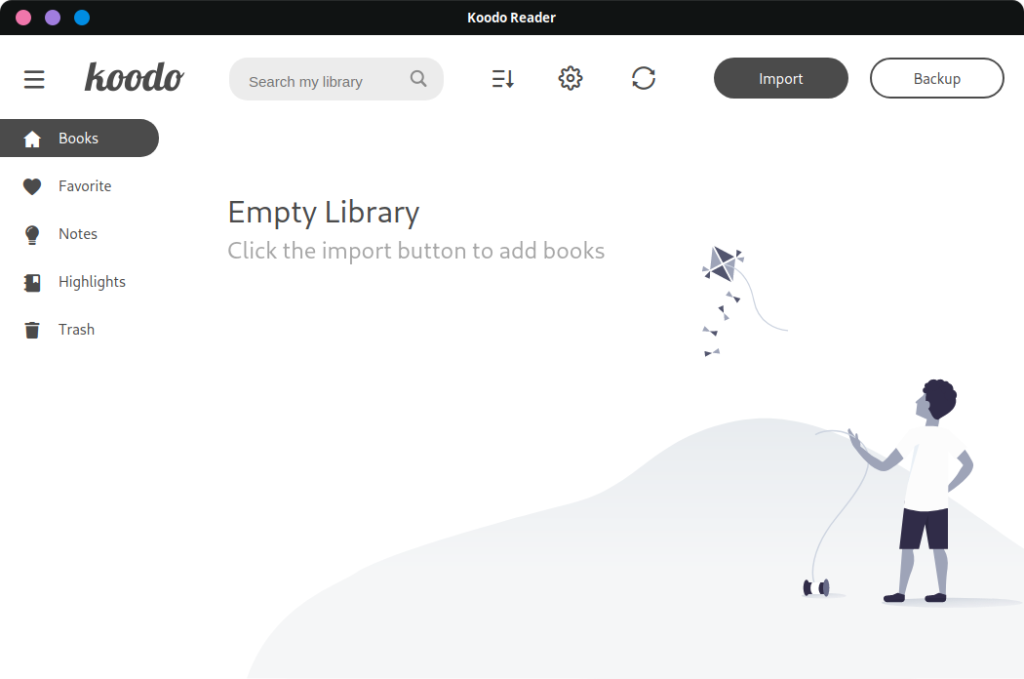
Customizability
It also offers a decent amount of customizability, you can change the theme from Light to Dark Mode and change the colour palette of the application from the 5 colour schemes it offers. You can also opt-out of the analytics service, I really like that it can be disabled with just a toggle, unlike the Audacity application.
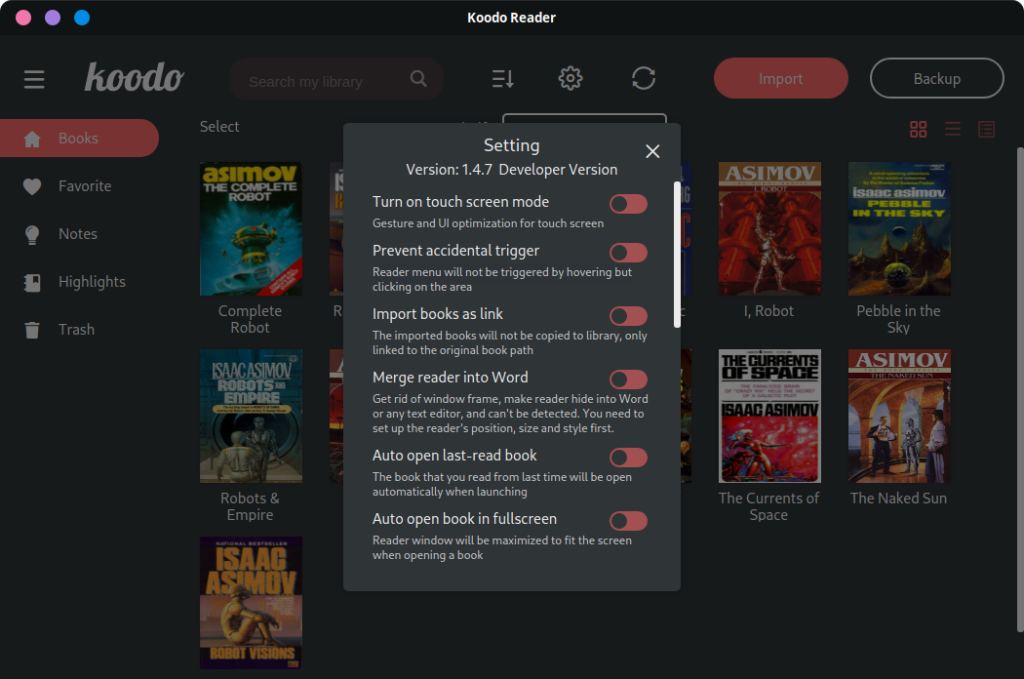
Format Support
The default search Engine is Google, although other privacy-friendly search engines can be enabled with just a toggle. I would have liked it if the developers have given me an option to set up a custom search engine, but it is just a nitpick.
Along with the PDF, Mobi and Epub formats, Koodo also supports comic book formats like CBR, CBT, and CBZ. Docx, Markdown, FictionBooks (.fb2) and Rich Text Format (RTF).
User Interface
Now, let’s talk about the reader interface. It supports normal features such as highlighting, taking note, text to speech, online search etc
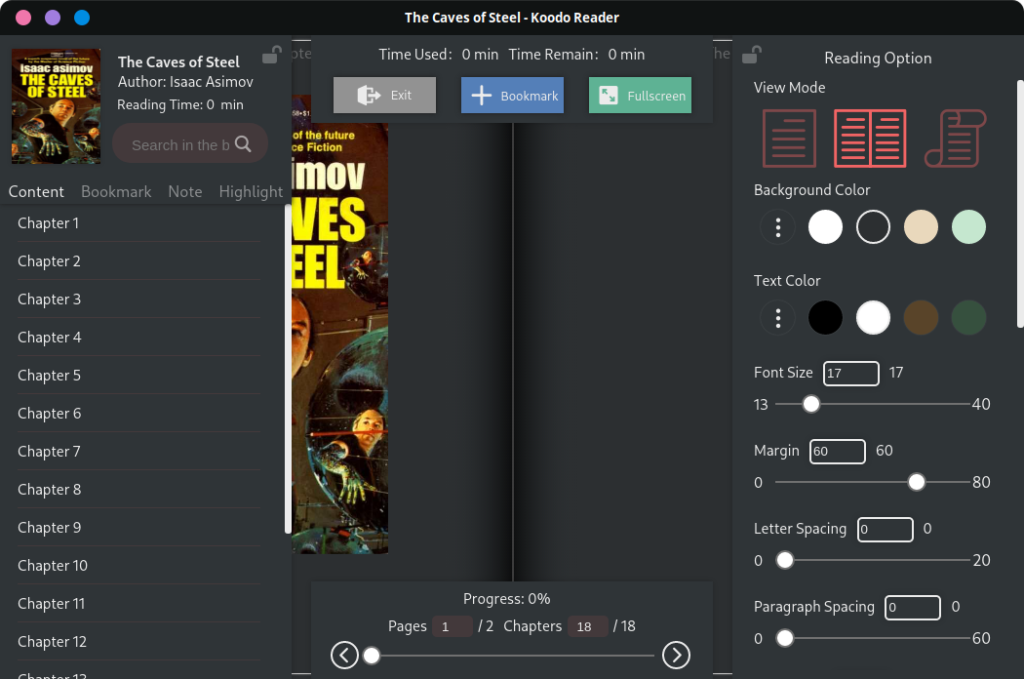
The highlighted colours in the dark mode do not look good for me, however, I can manage with the underlines. You can change the font, and font size, get into the scroll mode, modify letter spacing, background colours, brightness, text alignment and a ton of other settings as per your preferences.
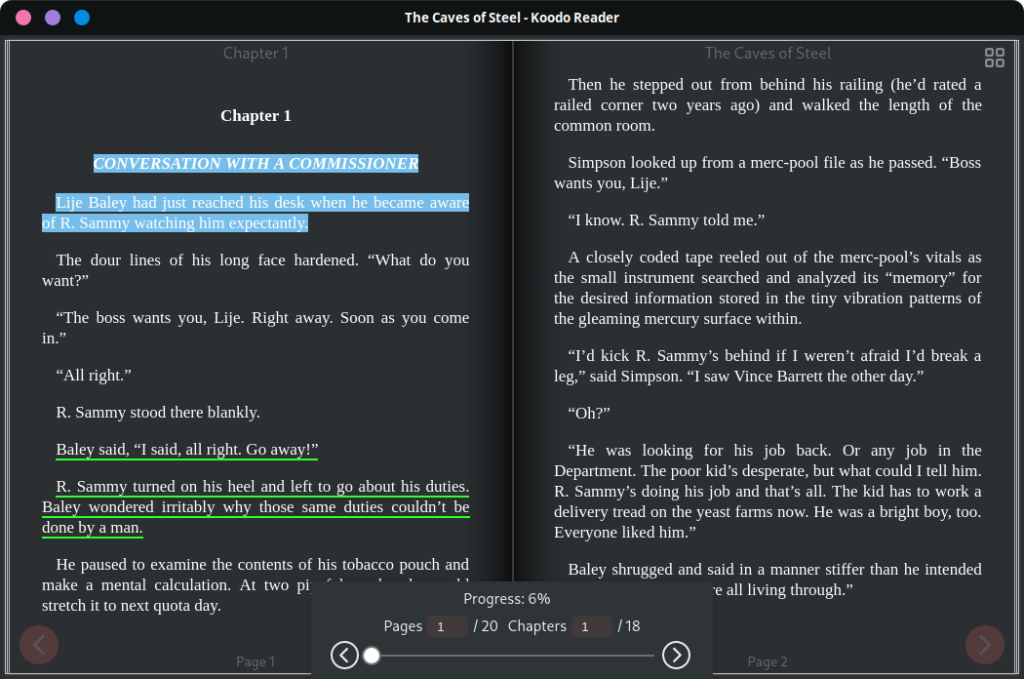
Installing Koodo on Linux
If you are on a Debian, Debian based or a Fedora workstation, you can easily install it via their website as they provide official DEB and RPM packages. AppImage is also available if you have an unsupported system.
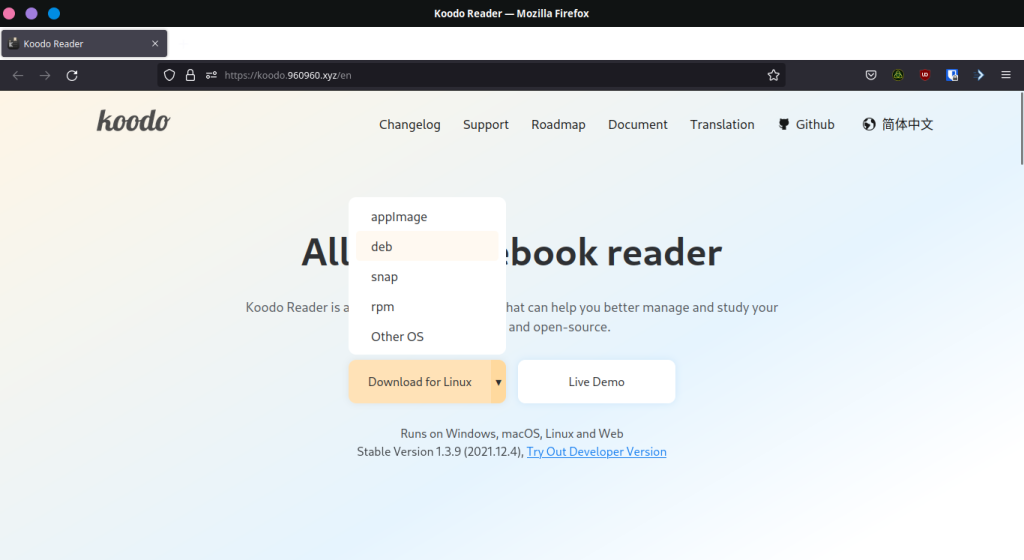
Arch Linux and its derivative users have the advantage as they can install it directly from the AUR (Arch User Repository) by typing :
yay -S koodo-reader-bin
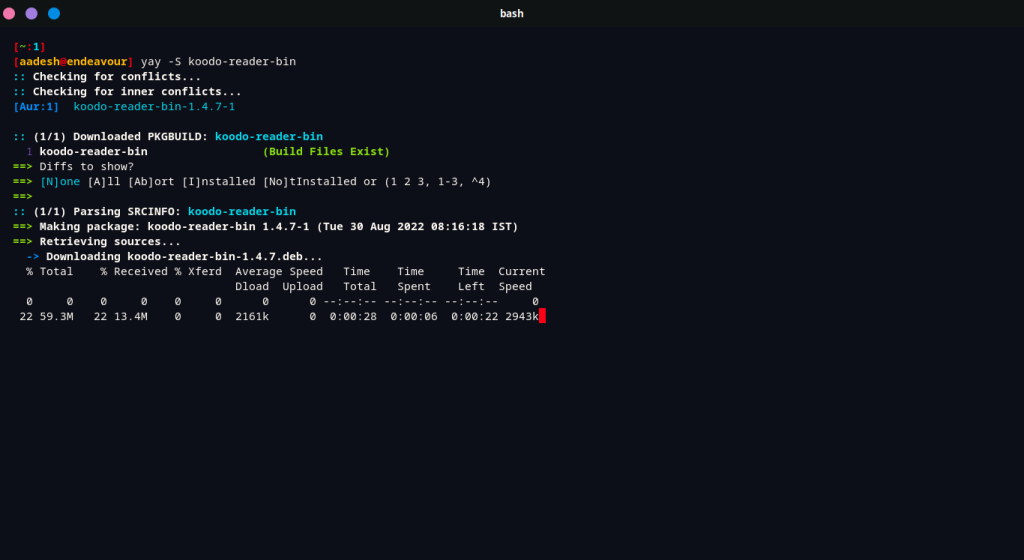
Summary
I found that the reader of this application has more customizability than the bookshelf. Which is a wonderful thing, that developers focused on working in the right direction. The application was running smoothly on my potato PC, so it is not resource-heavy as well. Go for it if you are an avid reader and want to try something new.
