We all want to just relax and watch our favorite movies and web series all day long. However, because of DRM protection, many streaming websites such as Netflix and Amazon Prime Video do not allow Full HD or higher resolution playback of their content on Linux and Firefox browser because of the type of DRM protection they have. In this scenario, you either have to watch all your content on your Smart TV or mobile devices or just simply give it up.
Stremio is an open-source media center application for Linux that aims to unify streaming from various sources like Netflix, YouTube, and more through extensive plugin support. It is easy to install on Linux distributions via Flathub and is also available for Android, macOS, and Windows. Stremio can be run as a media server on your local network to stream to other devices. It provides an all-in-one solution to turn a Linux PC into a full-featured media center for streaming video, music, and other content. With its simple interface and broad compatibility, Stremio makes it easy to consolidate streaming services and build a customized entertainment hub on a Linux desktop or home theater PC.
Key Features of Stremio
Stremio relies heavily on Plugins, and your choice of plugin would heavily impact how the application looks, feels, and works. However, there are still some features that would be present in the application when you do a fresh installation. Some of them are mentioned below:
- Its user-friendly interface ensures that even those without technical know-how can easily set it up.
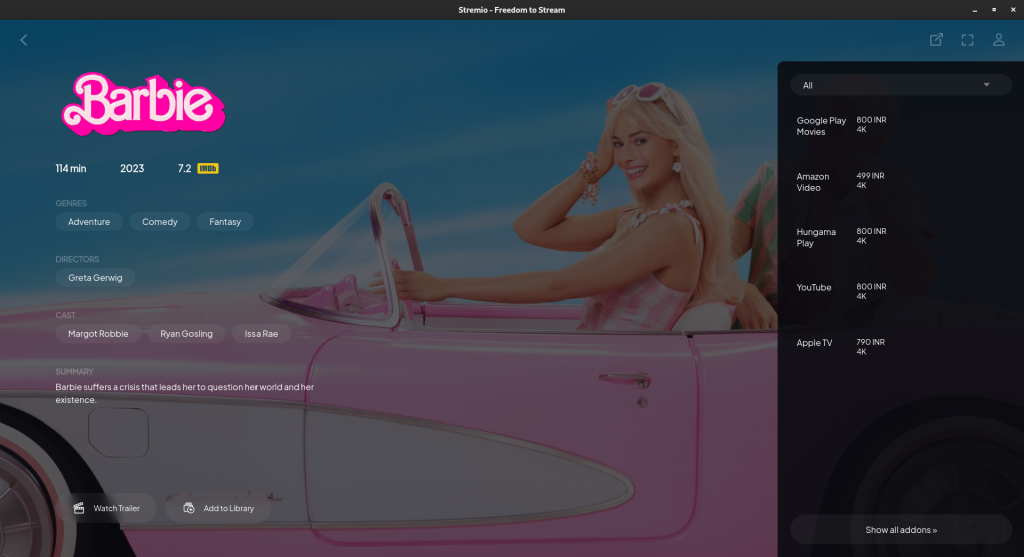
- An extensive official and unofficial plug-in support is available and those plugins enhance the overall experience of using the application.
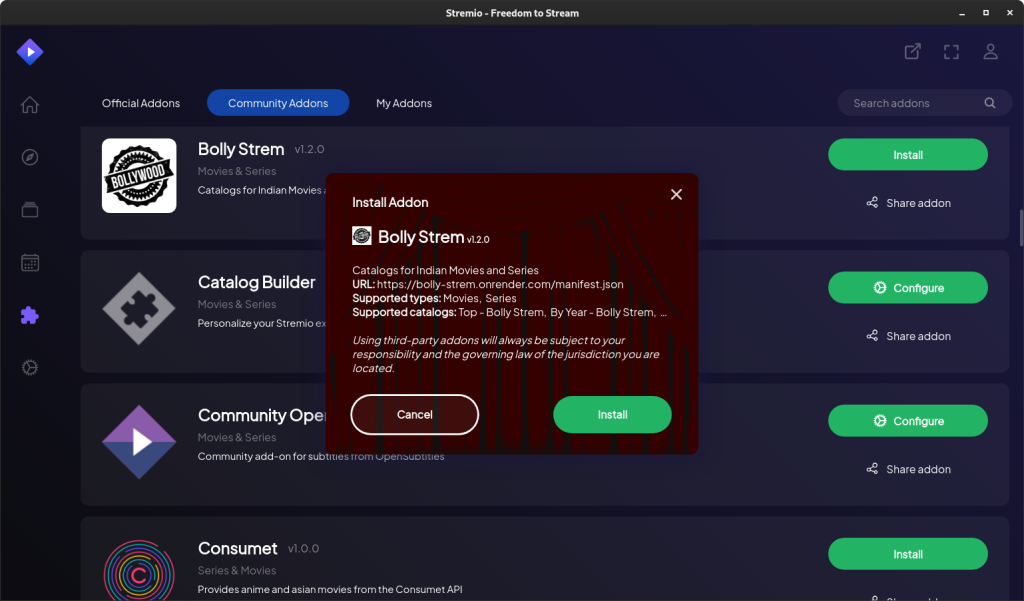
- With the help of Add-ons, you can also stream YouTube and Radio directly onto your devices.
- If you let the application run in the headless mode, you can access it from a web browser from any other device connected on the same network. Thus, you can make a server out of your old hardware using this application as well.
- It recommends new movies and shows based on their ratings and popularity, but you can search anything you want as well.
- Several Plug-ins let you stream directly from torrents, but you should check the copyright laws in your country before using these plug-ins.
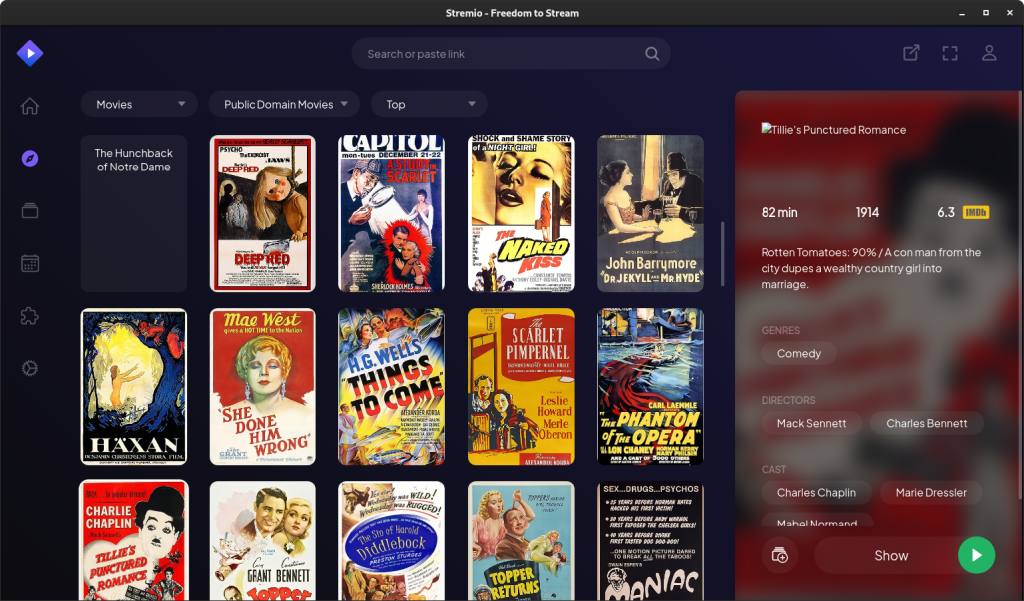
- 1000s of movies that are in public domain can be watched easily from within the application without having to worry about any legal technicality.
Easy Guide to Installing Stremio on Linux
The easiest way to install this application on any Linux distribution would be from Flathub, just make sure that you have set up Flatpak on your system and type the following commands in your Linux terminal:
flatpak install flathub com.stremio.Stremio
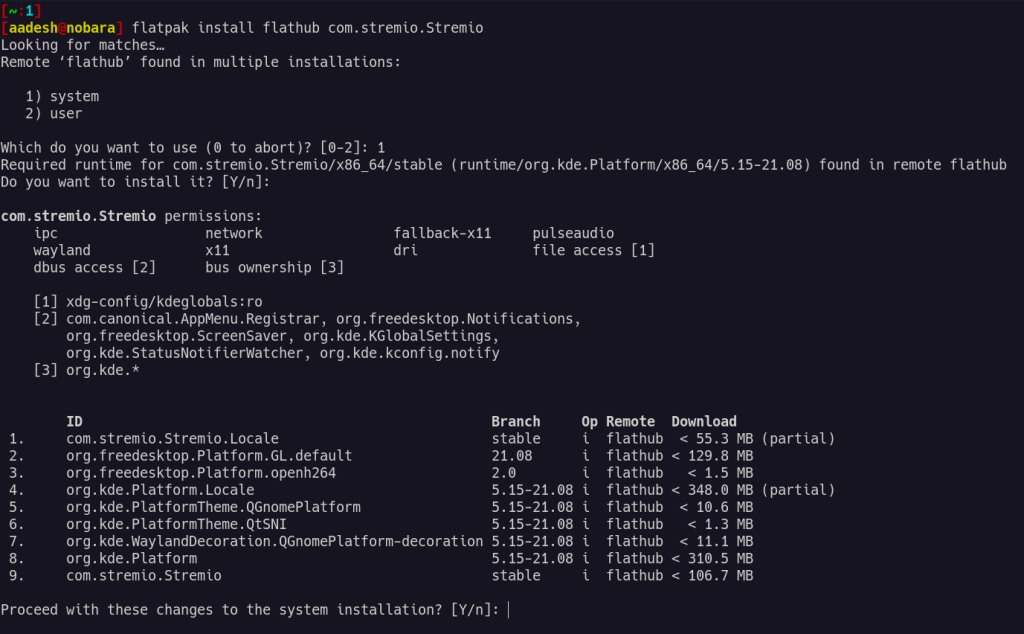
Once installed, you can launch the application from the App Grid/Menu of your respective Linux distribution.
Final Thoughts on Stremio as a Media Center
Stremio is an excellent application within itself, and the plug-in system is an excellent addition to the platform. Since the whole ecosystem is open-source, users (or FOSS developers) can come up with their own version of plug-in which can retrieve media from totally legal places and the developers would not get in trouble for it. Stremio does have playback support for local media files, however, I did not like that it just switched itself as a default Video player for my system without asking me (I use an MPV media player).
Although not a replacement for Jellyfin or Kodi, Stremio still offers itself as a valid alternative for both of these applications. You can check it out if you do not want to host your own content and still want a rich media library. But do keep in mind that old and niche torrents tend to have low or zero seeders (uploaders), so you can’t play those media torrents at all.
