Ticket Booth is a free, open-source application designed to help you keep track of movies and web series on Linux. It aggregates data from The Movie Database (TMDB) and offers a user-friendly interface divided into tabs for movies and web series. You can easily add titles to your library, view detailed information about each title, and even mark episodes as ‘watched’. The application is available on Flathub, making installation a breeze. Whether you’re a movie buff or a series enthusiast, Ticket Booth ensures you never miss out on your favorite content
In this tutorial, we will look at some of the features of this application and also try to install it on our Linux distributions.
Key Features of Ticket Booth: What Can It Do for You?
This application act as a tracker for your movies and web series. More of the features are listed below:
- It aggregates data from TMDB (The Movie Database) and can list movies and web series from there without having to create an account.
- The application is split into two tabs, one for Web series and one for movies.
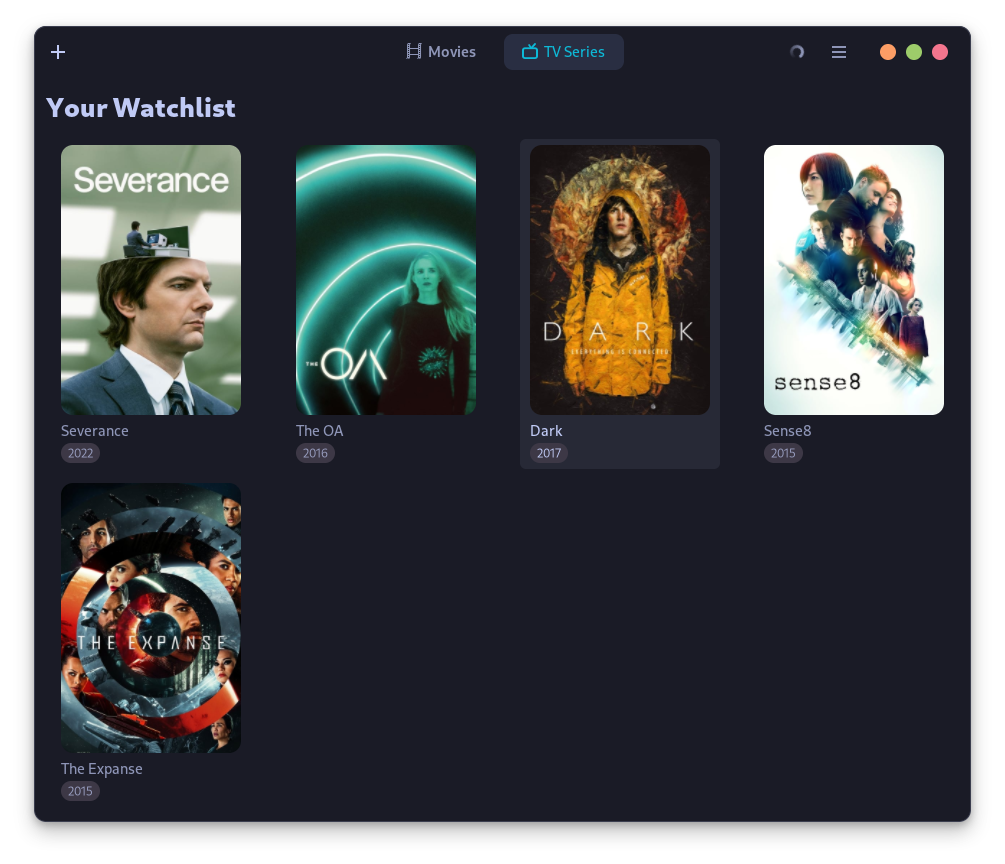
- Whatever movies and web series you choose will get listed in your library in a Grid-view.
- You can search movies and web series and add it in your watch list using the ‘+’ icon on the top right.
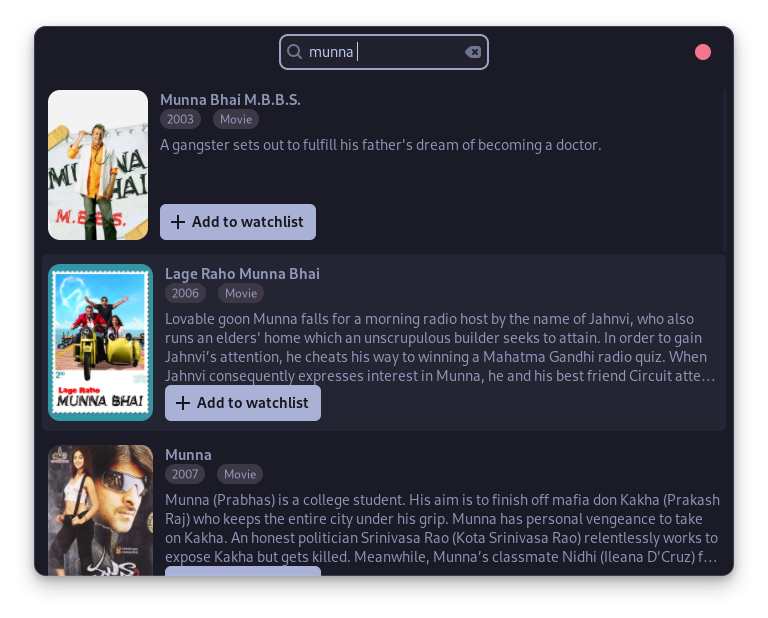
- By clicking on a movie or web series title, you can view more details about that particular media such as whether it has been released or not, synopsis, Budget, revenue earned, original language of the media, season and episode description of the web series, along with the ability to mark those episodes as ‘watched’.
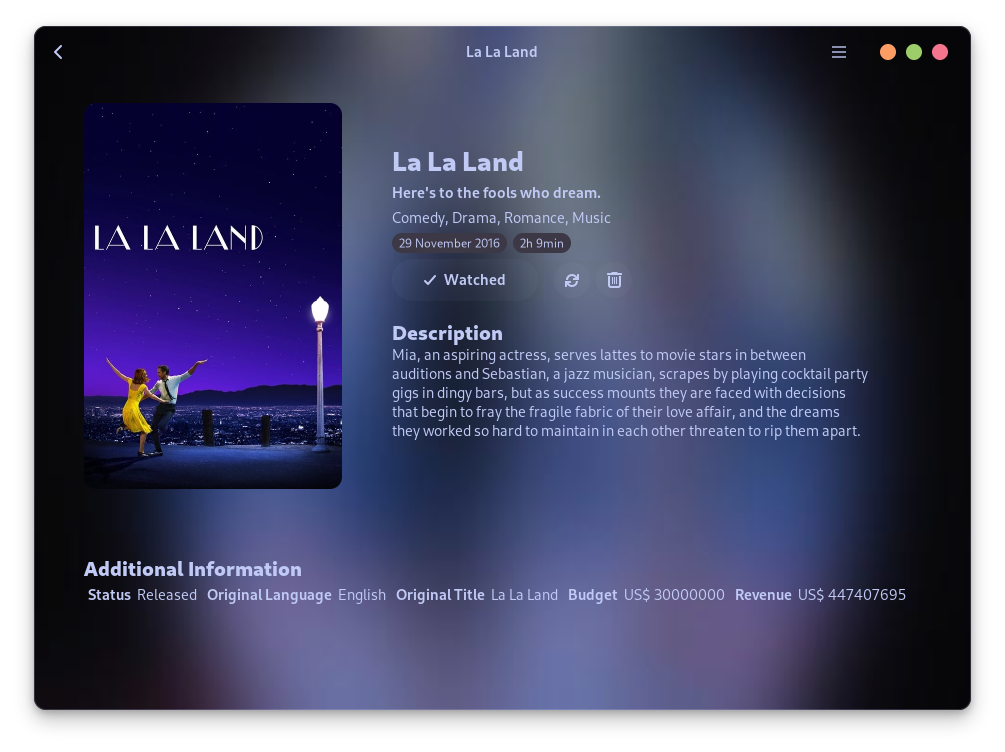
- It follows the GTK4 theming on the GNOME desktop, so the application looks well integrated into the GNOME ecosystem.
Quick Guide to Installing Ticket Booth on Linux
Because this application is available in the Flathub repository, all we have to do is install Flatpak and then enable the Flathub repository on your Linux distribution. Most modern distributions already have those enabled, but you can follow this guide in order to make sure. Once enabled, just type the following commands in your Terminal window:
flatpak install flathub me.iepure.Ticketbooth
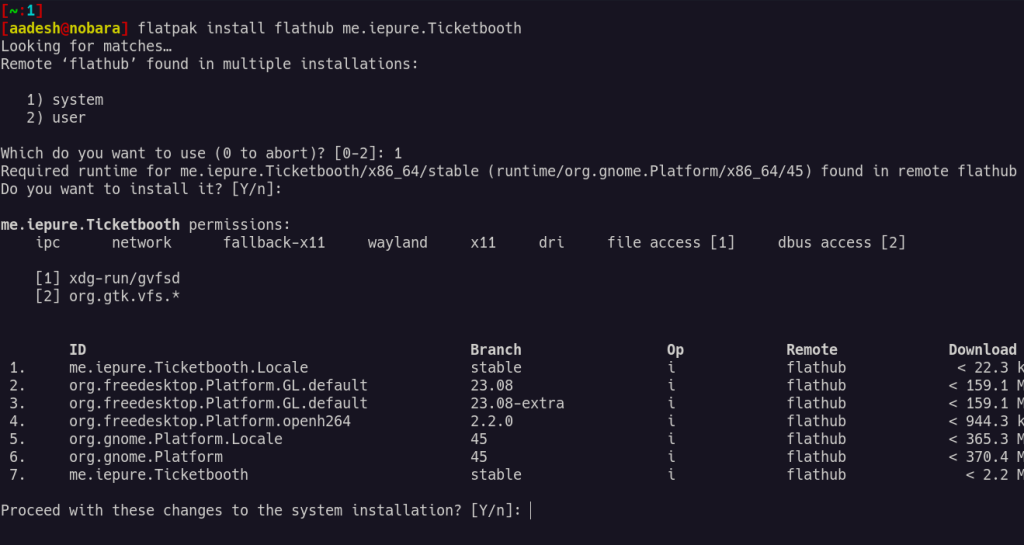
If you do not prefer using a Terminal to install applications, then after enabling Flathub, you can also install this application from the GUI application store.
Once installed, you can launch this application from the App Grid/Menu of your Linux distribution.
Final Thoughts: Is Ticket Booth Worth the Switch?
I’ve been using Showly OSS application on my Android device to track my shows. It uses Trakt to aggregate data for streaming content and therefore requires an account as well. But feature-wise, I think Ticket Booth cannot beat it. I feel it needs a simple ‘checkbox’ button on the Grid Interface where it displays all the movies and web series, so I can simply tick off every episode I watch without opening the description.
An optional signup option would also be nice so that it can simply import data from an IMDB or Trakt account because adding every movie you have every watched will be very exhausting for everyone. Also, a Discover tab where the Ticket Booth would display trending movies and web series would also be a nice option for everyone who’s looking for something new to watch.
Ticket Booth has the potential to revolutionize how we track movies and series on Linux. But will it rise to the occasion? What features would make it your go-to tracking app?
Also Read
- Configuring MPV media player to watch YouTube videos
- Automate subtitle management in MPV media player
