As the go-to desktop environment for popular Linux distributions like Ubuntu, Fedora, and CentOS, GNOME has consistently pushed the envelope in user experience and functionality. Following the subtle enhancements of version 44 released in March 2023, GNOME 45 has kicked it up a notch.
Released on September 20, 2023, this new version brings a host of improvements to core applications like the Nautilus File Manager and Settings, while also revamping the visual aesthetics across the board. Dive in as we unpack the myriad of features and upgrades in GNOME 45.
GNOME 45, released on September 20, 2023, introduces a range of subtle yet impactful improvements that enhance the user experience across various Linux distributions like Ubuntu and Fedora. Key updates include a revamped workspace indicator, a redesigned Nautilus file manager, and new core applications like ‘Snapshot’ for camera and ‘Loupe’ for image viewing. System enhancements also include better battery life during video playback and native support for fractional scaling under Wayland.
Revamped Workspace Indicator in GNOME 45
The ‘Activities’ button on the top bar, which was earlier used to look at the workspaces when clicked upon, has now been made more accessible. Now it just displays the active workspace instead of spelling ‘Activities’, it displays the active workspace as a white pill and the inactive workspaces in the form of gray dots.
This update will make several ‘workspace indicator’ extensions redundant because you can also scroll on this button using your mouse or trackpad to switch workspaces.
Fresh Face of Nautilus in GNOME 45
Nautilus, which is the default file manager on the GNOME desktop, has also received a new look. The side panel now extends up to the top instead of being cut off by the top bar and hence looks cleaner.
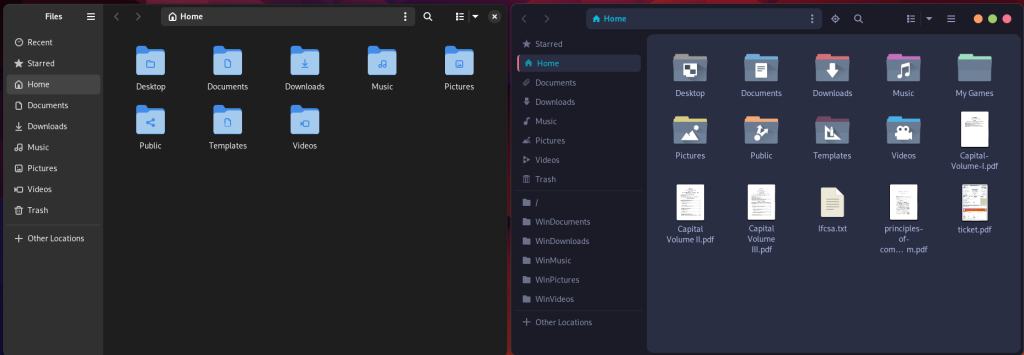
One can argue that the developers prioritize looks over usage, as the back buttons have been moved from the top left corner to the side of the panel. But the updated version offers a more streamlined appearance.
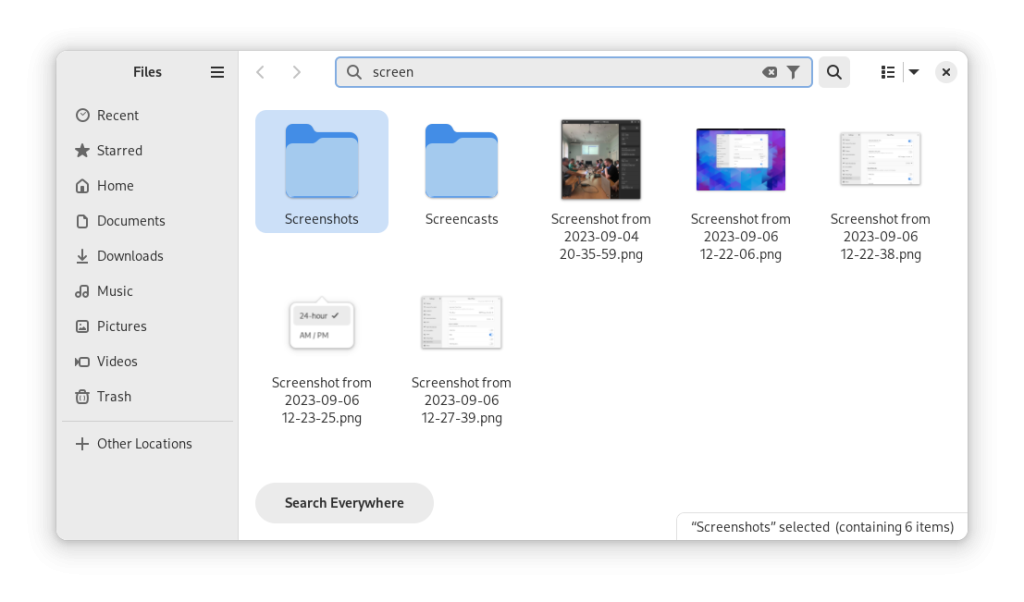
In the back-end, the search has been made faster, and a new button for ‘Search Everywhere’ has also been added in order to display results more seamlessly as well and thumbnail generation is also faster now.
New Core Applications in GNOME 45
GNOME 45 features a new Camera application ‘Snapshot’ which works on both desktop and mobile versions of Linux if you have installed a Linux distro on a phone, such as the Ubuntu Touch. In GNOME 44 and below, the default camera application used to be ‘Cheese’.
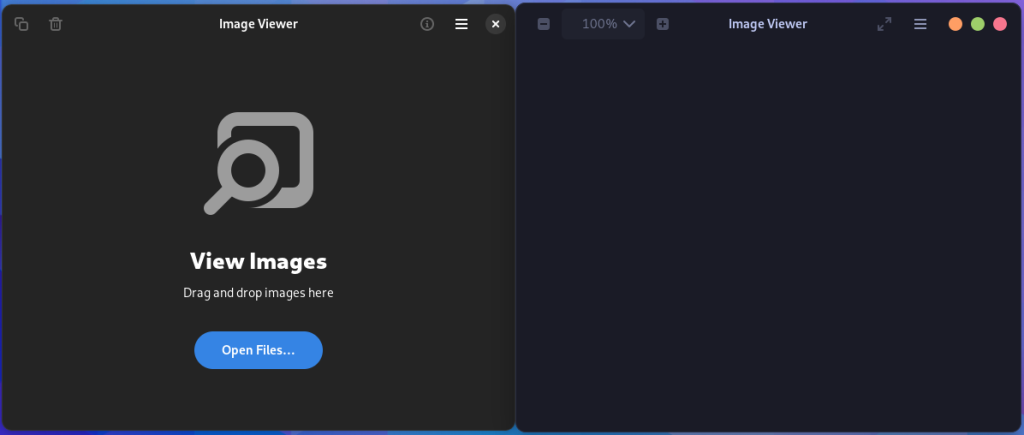
GNOME 45 also features a new Image Viewer named ‘Loupe’ which is functionally the same as ‘Eye of GNOME’ but it integrates well with the modern look of the GNOME desktop. And it also supports touchpad gestures, which is nice. And both GNOME Photos and Eye of GNOME will not be present in the new release.
The Default Terminal application has also been changed from ‘GNOME Terminal’ to Console, but it lacks the customization GNOME Terminal used to have.
New Application Improvements in Gnome 45
GNOME software will now show a notification to delete data for Flatpak applications whenever you uninstall them, and you will also see a warning for any deprecated or unmaintained Flatpak applications, so you will be careful while uninstalling them.
Epiphany, the web browser received the ‘tab overview’ feature in GNOME 45 which will let you see the open tabs and their content at once.
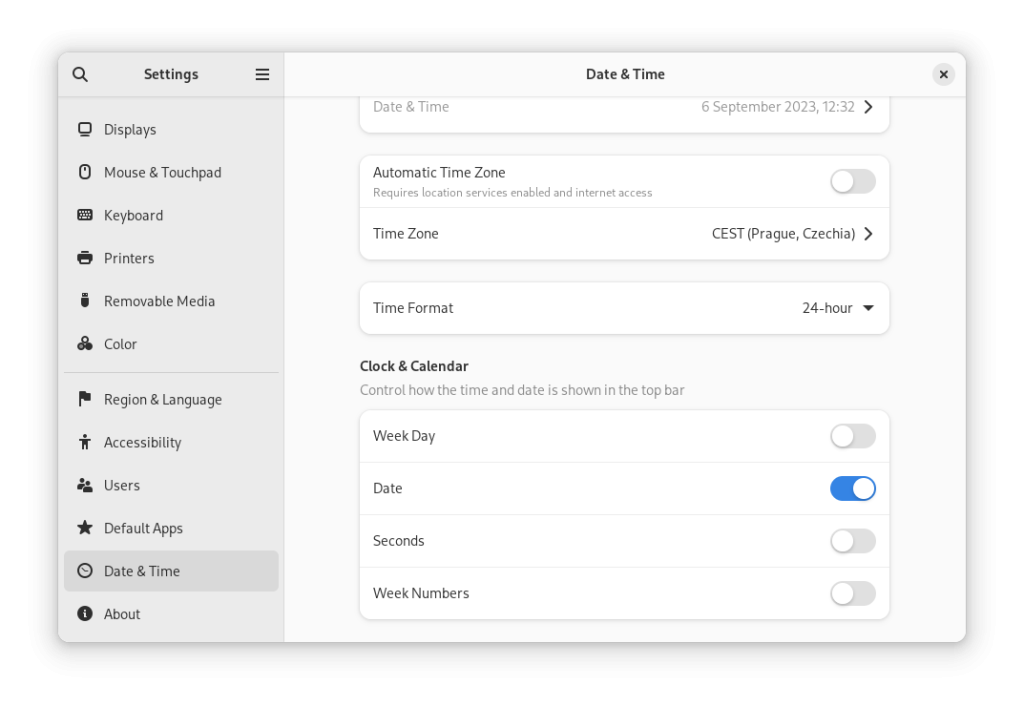
You can now configure what to display in the Calendar section on the Top Bar such as Week Day, Week Numbers, Date and Seconds. Earlier, you could only enable this from the GNOME Tweaks application.
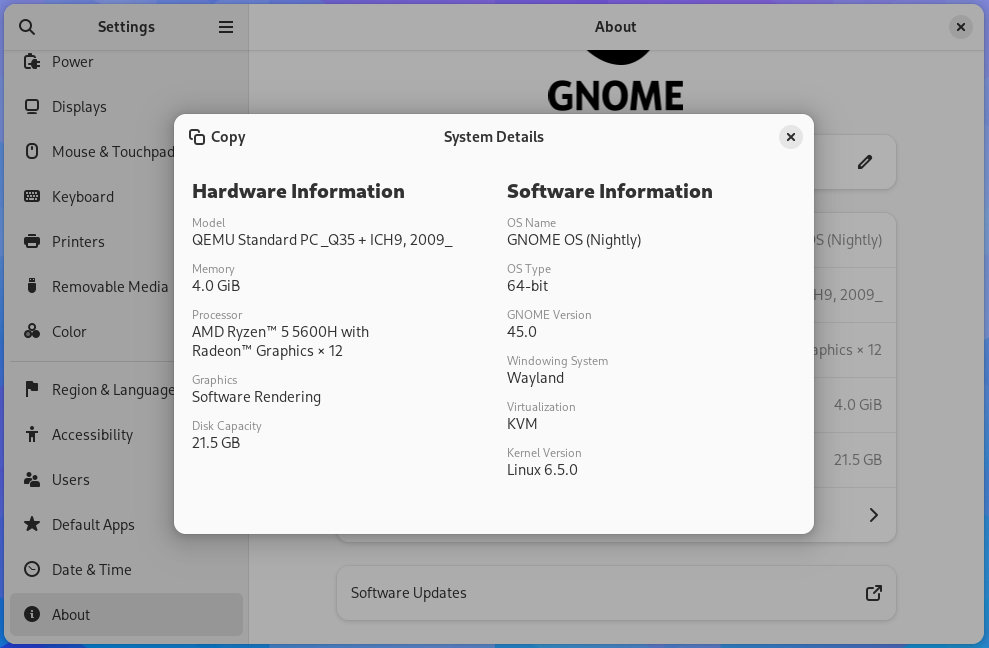
The About Tab also received a new button which will display more information about your system in one place.
Several applications like GNOME fonts, Disk Usage Analyzer, and Simple Scan have been ported over to GTK4, so they look like they’re part of the GNOME core application.
System Enhancements in GNOME 45: What You Need to Know
Mutter, the window manager for GNOME, now supports YUV colors, and this will impact your battery life positively during video playback. GNOME also now natively supports fractional scaling under Wayland and therefore text will not appear blurry when you set the scale to 1.25x. In GNOME 44 if you enabled Fractional scaling then GNOME would first upscale everything to 2x and then downscale it to your desired value resulting in usage of your system resources.
The Pointer (Mouse) now works in a separate system process independent of anything else on your system, and hence your experience with the mouse will be much smoother.
The keyboard backlight can be controlled directly from the quick settings menu (which can now be toggled using Super + S key) on supported devices.
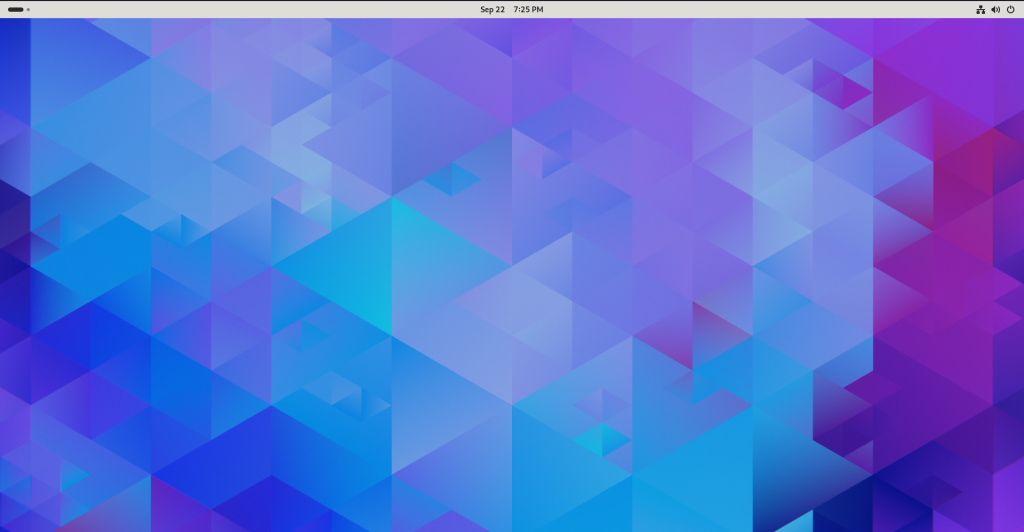
A new true light theme is available which can turn the Shell theme into Light mode, but it can be enabled only from the settings for now. Just type gsettings set org.gnome.desktop.interface color-scheme prefer-light in the terminal to enable it.
The top bar will now display an indicator just beside the quick settings menu, if any application is accessing the Camera or Microphone, which is helpful for people with privacy concerns.
Final Thoughts on GNOME 45’s Impact
Do note that GNOME 45 will break many extensions on your system. Most of them have been updated already, but if some extension is critical for your daily use case, then you should wait for the developers to update them.
GNOME 45 features a lot of minor improvements which will make the user experience a lot better than before. Apart from the Split-header bar and the New Terminal application ‘Console’, I liked every feature which was introduced in this release. Let’s hope that support for Accent Color will be added in the next release of the GNOME desktop.
If you are using a rolling release distribution like Arch or openSUSE tumbleweed, then you should receive the updates soon, as for others, Fedora 39 will have GNOME 45 and Ubuntu 23.10 should have some components of this version of GNOME. GNOME 45 brings a plethora of subtle yet impactful improvements that elevate the user experience. What features are you most excited to explore?
