G4Music is a beautiful, fast, fluent and lightweight music player written in the GTK4 framework. It has a lot of features despite being extremely lightweight, and looks absolutely stunning with the blurred background on your desktop and if you use the GNOME desktop environment, then it integrates smoothly with your desktop theming. G4Music is not fully featured yet, but you will absolutely love it if all you need is a simple non-stop media playback with light resource usage.
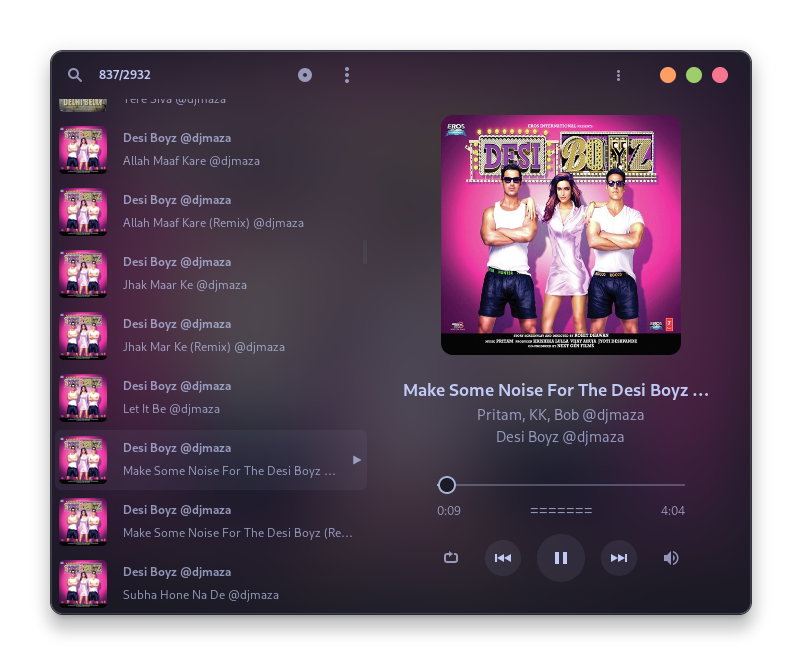
It automatically detects everything that is located in your ~/Music directory, but it can be configured in the preferences. You can also sort all the music files by Album, Artist, or by title of the Song. It also supports playback from remote locations with the help of protocols like Samba Share.
In this tutorial, we will take a look at the features of this Media player and also try to install this on your Linux distribution.
Key Features of G4Music
This music player offers the following features:
- It supports most of the music file types as well as playing media from remote protocols such as Samba thanks to GIO and Gstreamer.
- Smaller loading and parsing times for thousands of music files.
- Very low memory usage while playing music from huge playlists with album covers.
- Sorting through Album/Artist/Title supported along with shuffle and full text searching.
- Embedded album art is supported, you can also set external images as album cover and also export the Embedded album cover as JPEG.
- Drag-n-drop is supported from your file manager. You can also open file location of any playing media.
- Features like audio peak visualizer, and gapless playback are built-in the application.
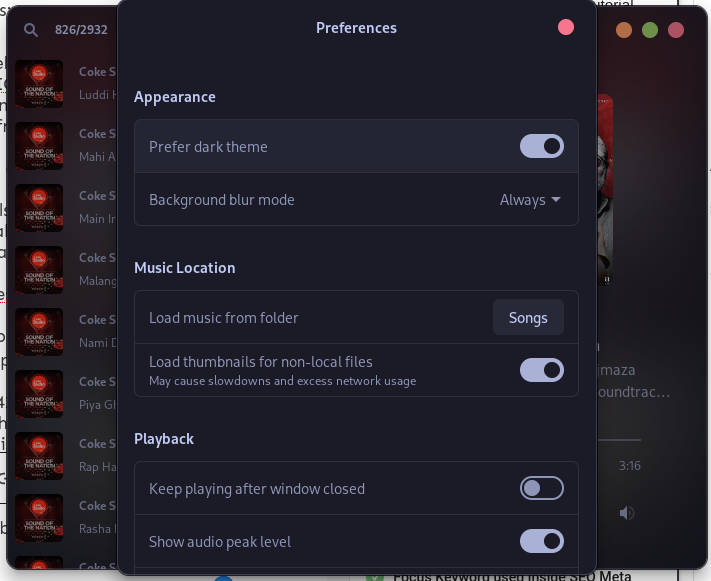
- Flatpak build is available, so it can be easily installed on every Linux distribution easily.
- Only needs 400 KB to install (if you have enabled
org.freedesktop.Platform.GL.defaultpackage from Flathub previously). - Follows your Dark or light theming (GNOME 42+), and it uses Gaussian blurred cover image as the background, which gives it a slick look.
- Pipewire audio sink is supported, although it is currently in the Experimental phase.
- ReplayGain track mode is supported to normalize volume.
- It also integrates seamlessly with the MPRIS controls in the GNOME shell system tray.
- Background playback is supported if you enable it in the settings.
How to Install G4Music on Your Linux Distribution
G4Music, a lightweight and visually appealing music player, is designed for Linux desktops. Written in the GTK4 framework, it offers smooth integration with GNOME, a sleek interface, and a plethora of features. G4Music supports a wide range of music formats and offers seamless playback with minimal resource usage.
G4Music is available in the Flathub repository, so first make sure that you have enabled Flatpaks on your distribution. Now, you can either directly search for the application in your Software Store, or you could just type the commands in your Terminal Window.
The GUI Method
After Flathub is enabled, search for the application in your Software Manager, and install it from there.
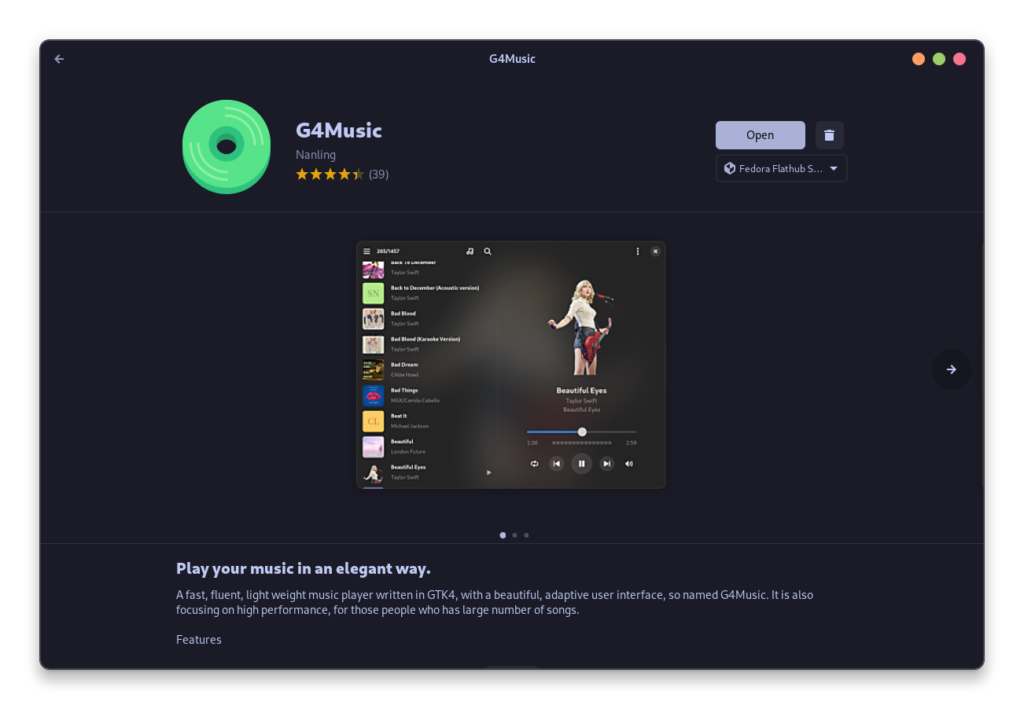
The Command Line Method
If you are more comfortable using the command line interface on your desktop, then simply open a Terminal window and type the following commands in your Terminal:
flatpak install flathub com.github.neithern.g4music
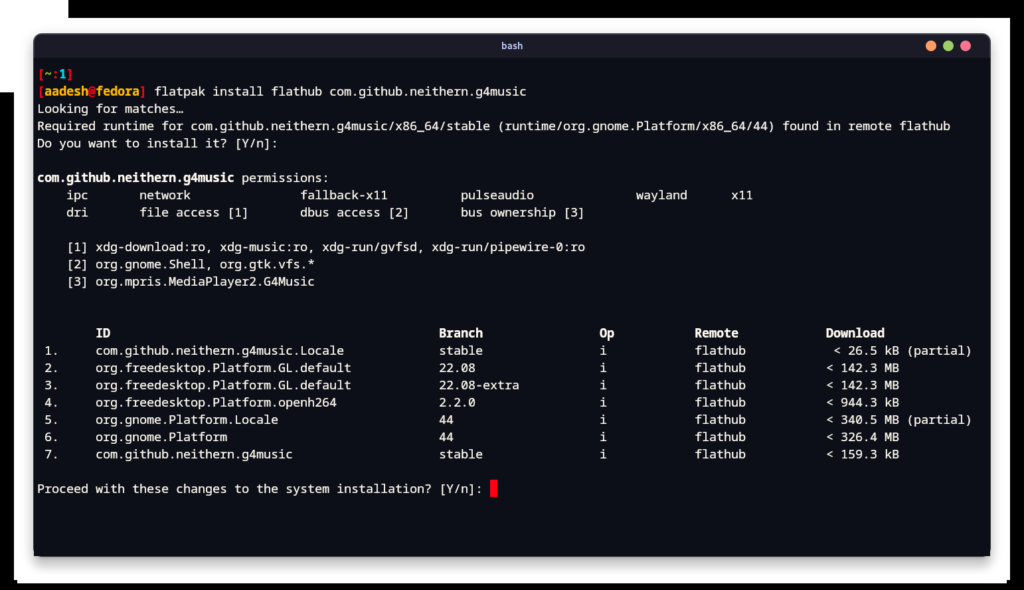
Once the app is installed, just close the Terminal Window and launch the application from the App Grid.
Final Thoughts on G4Music
G4Music does not try to be a replacement for Lollypop, RhythmBox and Clementine etc., because it is not a fully featured like them yet. However, what you need is a simple music player with a beautiful interface, then you should certainly give it a try. Let me know in the comments, what do you think about this media player? What more features would you like to see the developers add to this application?
