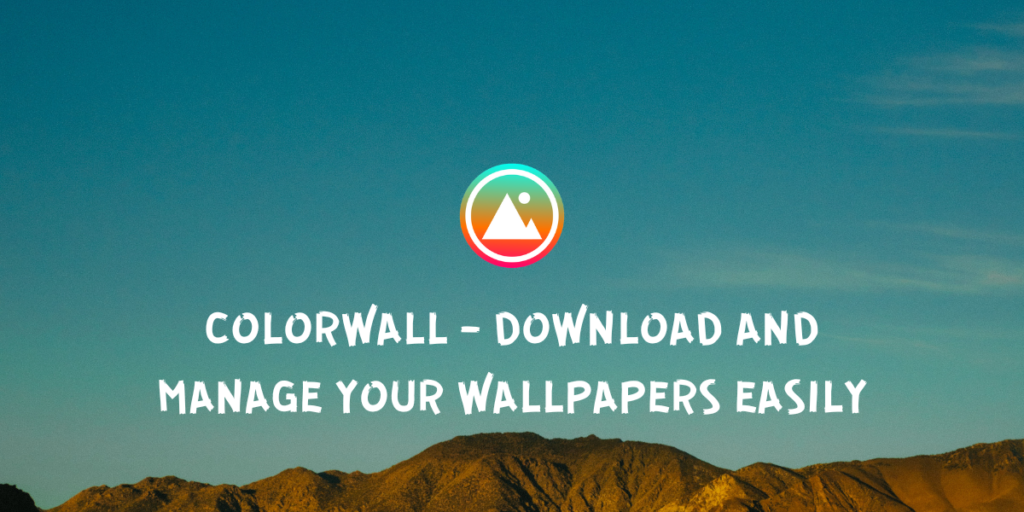Changing desktop wallpapers might be as simple as just downloading a High Resolution image off various websites and then Right click → Set As Wallpaper. However, there is also an application which you might not know you needed, but you will definitely enjoy it upon discovery.
ColorWall is an open source Wallpaper store, manager, and downloader from where you can download and set wallpapers on your desktop. It boasts world’s largest collection of High resolution wallpapers for resolutions like 4k, 8k and UHD. And apart from all the Linux distributions, this application is also available to install on Windows as well.
It is packed with a lot of features, and we will discuss them one by one, as well as look at the installation procedure on your Linux distribution. Let’s look at it in further detail.
Features of ColorWall: More Than Just a Wallpaper Store
ColorWall is a powerful open-source Wallpaper store, manager, and downloader. It offers a vast collection of high-resolution wallpapers, supports multiple desktop environments, and allows you to download multiple images simultaneously. It also features content filtering, built-in image viewer, and supports both dark and light themes. You can easily install ColorWall on your Linux distribution via the Flathub repository or the Snap Store.
Some features of ColorWall are mentioned below:
- A very comprehensive search is available, and you can search using various categories such as color, tags, resolution, popularity, and views etc.
- It is cross-platform and supports multiple desktop environments such as Cinnamon, Deepin, LXQT, MATE, Pantheon, KDE Plasma, Unity and XFCE.
- The interface is highly optimized, infinite scrolling is also built-into the application.
- You can download multiple images simultaneously and that too, using Multi-Threaded CPU support.
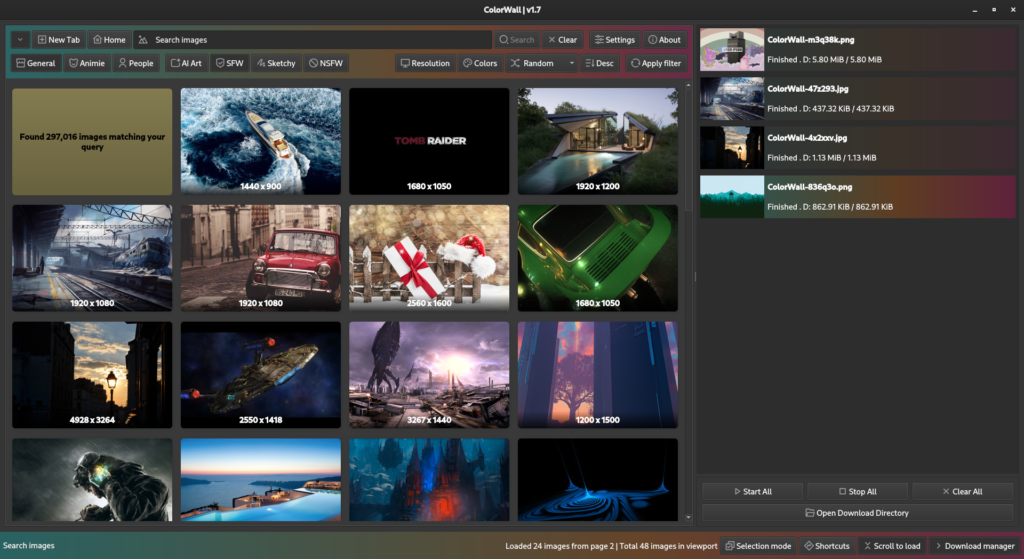
- Content filtering is supported in case you want to filter out the mature content.
- You can also extract the dominant color, as well as Subject/Theme of the Wallpaper.
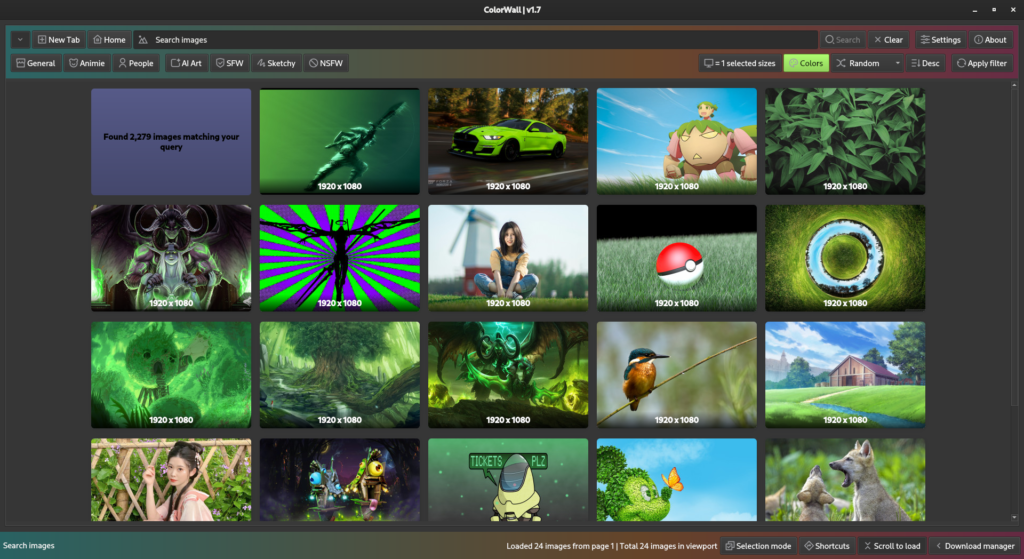
- ColorWall has a built-in image viewer, so you can preview the Image before downloading.
- You can also browse through random wallpapers to see which wallpaper you want to download if you just apply a resolution filter and then sort by random.
- Dark and Light themes are built-into ColorWall as well.
- You can clear the cache stored by this application in ColorWall’s settings.
- Downloading (or filtering out) AI art is also built-into the application.
- Tabs are also supported, so you can do tabbed browsing when you want to do multiple searches.
- Written in the Qt/C++ framework, it utilizes very low system resources.
Also Read : How to Change GTK4 theme on a GNOME40+ desktop
Installing ColorWall: A Simple Guide for Linux Users
This application is available in the Flathub repository. So, if you have installed and enabled FlatHub on your distribution, then just type the following commands in your Terminal window to install it on your desktop:
flatpak install flathub com.ktechpit.colorwall
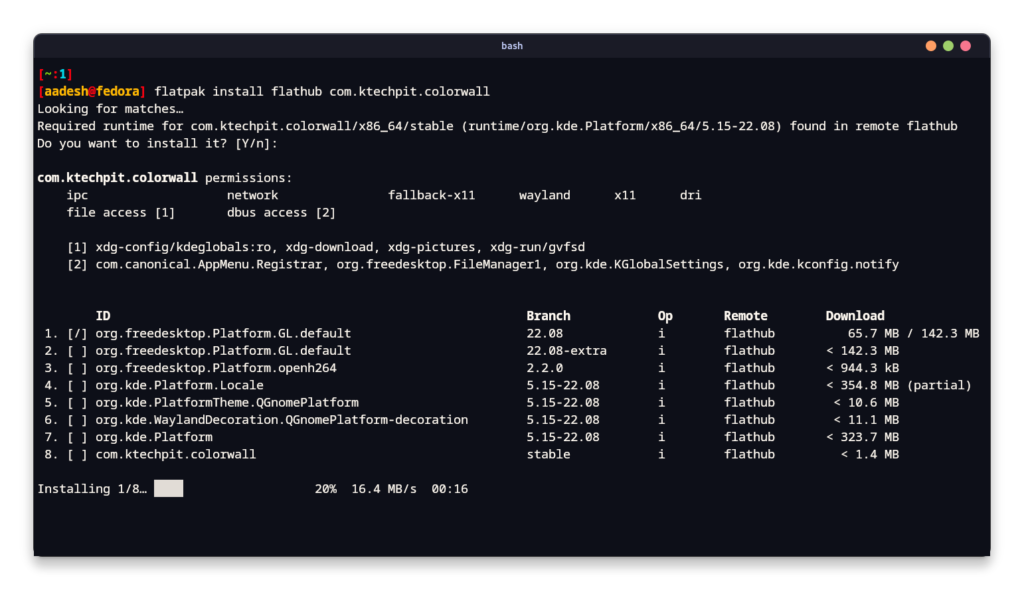
It is also available on the Snap Store, and can be installed from there if you are using Canonical’s Ubuntu Linux distribution. Just open a Terminal Window and type the following commands:
snap install colorwall
Once installed, simply launch it from your Application Grid/Menu.
ColorWall: A Powerful Tool for Your Desktop Customization
It is a great application for downloading and setting up your desktop. It features various comprehensive filters which you can use to easily filter out your wallpaper of desired dominant color. ColorWall eliminates the need of going through Google Image search and looking for that perfect wallpaper and worrying about its licensing issues. And the ability to filter out images made using AI is a bonus, so if you are a purist who only wants to use Human made art, then you can do that.
I felt that the UI can use a refresh as in the Dark mode, it was a bit hard for me to look if the filters are enabled or disabled. And one GTK4 option for theming should also be added, since it has been some time since GNOME 40 launched with GKT4 and I could only find GTK3 in the Settings Menu of this application.