Spotify has a native Linux application so that you can stream music while working on other things simultaneously. In reality, Spotify’s ‘native’ Linux app is actually an Electron wrapper, which essentially runs a web browser in the background. This design consumes more system resources but simplifies cross-platform development. This consumes a lot of resources on the user’s PC but makes it easier for the developers to make a cross-platform application (since an electron browser is supported on Windows, macOS as well as Linux).
Spotube is a Flutter-based native client that uses Spotify’s API to gather music data and employs a Piped instance to stream the tracks from YouTube. This approach significantly reduces system resource usage. It is also available in the F-Droid repositories so that you can install this on Android. In this tutorial, we will take a look at some of the features of this application and also try to install it on various Linux distributions.
Spotube is a native Spotify client built for Linux that aims to deliver a resource-efficient user experience. Unlike the official Spotify app, which is an Electron wrapper consuming more resources, Spotube is written in Flutter. It fetches music data through Spotify’s API and plays it via YouTube or Piped instances. Spotube offers features like AMOLED themes, customizable settings, and allows you to download music. It’s also available on Android via the F-Droid repositories
Spotube Features: Why Choose Over Spotify?
This application is packed with a lot of features, some of them are mentioned below:
- A YouTube as well as Piped back-end is available for privacy conscious users for media playback.
- Dark as well as AMOLED theme is present in the application, and the accent color changes according to the album cover of the currently playing media.
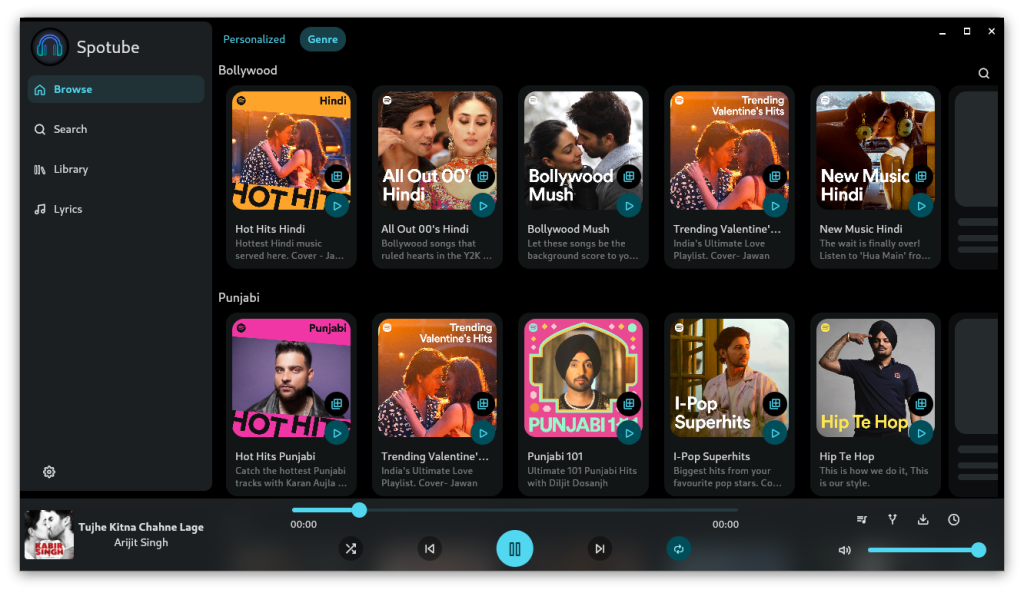
- You can also download the Music files in your preferred format (this can be changed in the settings).
- Although locked behind ‘Spotify Login’, you can also search and play Music as well as you will have access to your library (if you have liked any song).
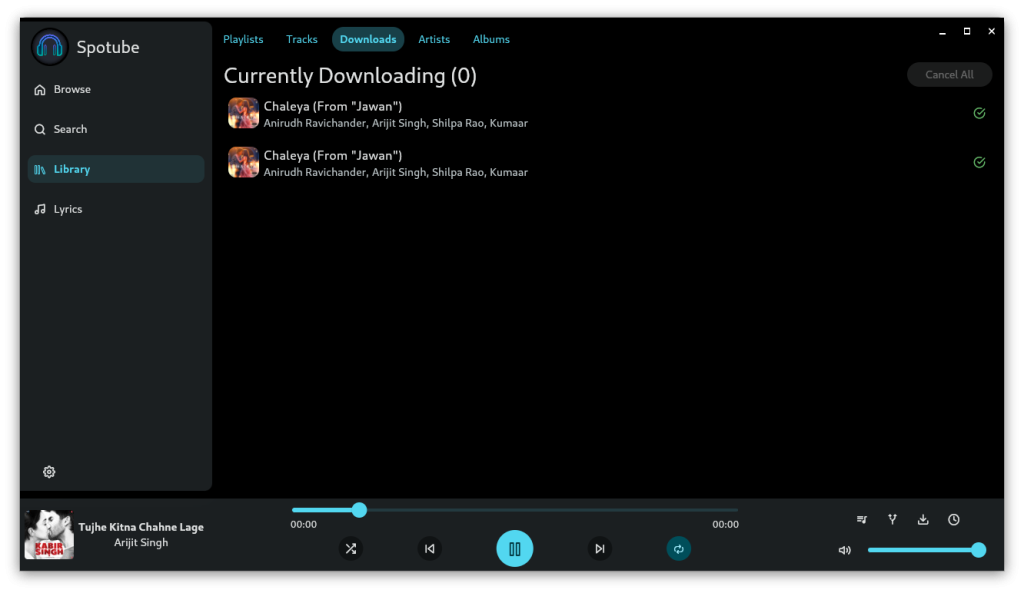
- From the settings, you can tweak various things about this application such as the Theme, API in use, accent color, region, language etc.
How to Install Spotube on Different Linux Distributions
Let’s look at the steps for installing Spotube on different Linux distributions.
Installing Spotube on Debian-Based Systems
If you are using Linux Distributions like Debian, Linux Mint and Ubuntu, you can download the DEB package file from the official GitHub page of the project, or simply click on this link to download. Once the file is downloaded, you can type the following command in your Linux terminal to install the file:
# Enter your downloads directory
cd ~/Downloads
# Install the package
sudo apt install ./Spotube-linux-x86_64.deb
The application should be installed on your PC using the apt command.
Installing Spotube on Arch Linux
Spotube is available in the Arch User Repository (AUR) and hence using the yay command on any Arch Linux based distribution such as Manjaro or Endeavor, we can install this application on your PC. Just open a Terminal and type the following commands:
yay -S spotube-bin
If you’re using Manjaro, then you can also use the Pamac store to install this application without having to type commands in the Terminal.
Installing Spotube on Fedora
On Distributions like Fedora or Nobara, you can install Spotube by downloading the rpm file from the official GitHub page of the application and then using the rpm command, we can install it on our PC. After downloading the rpm file, type the following command in your Terminal application:
# Entering the downloads directory
cd ~/Downloads
# Installing the application
sudo dnf install ./Spotube-linux-x86_64.rpm
Installing Spotube as a Flatpak
If you are using any Immutable Linux distribution, or generally prefer Flatpak applications, then you can easily install Spotube on your distribution. Just make sure that you have enabled the Flathub remote on your system, and then type the following commands in the Terminal:
flatpak install com.github.KRTirtho.Spotube
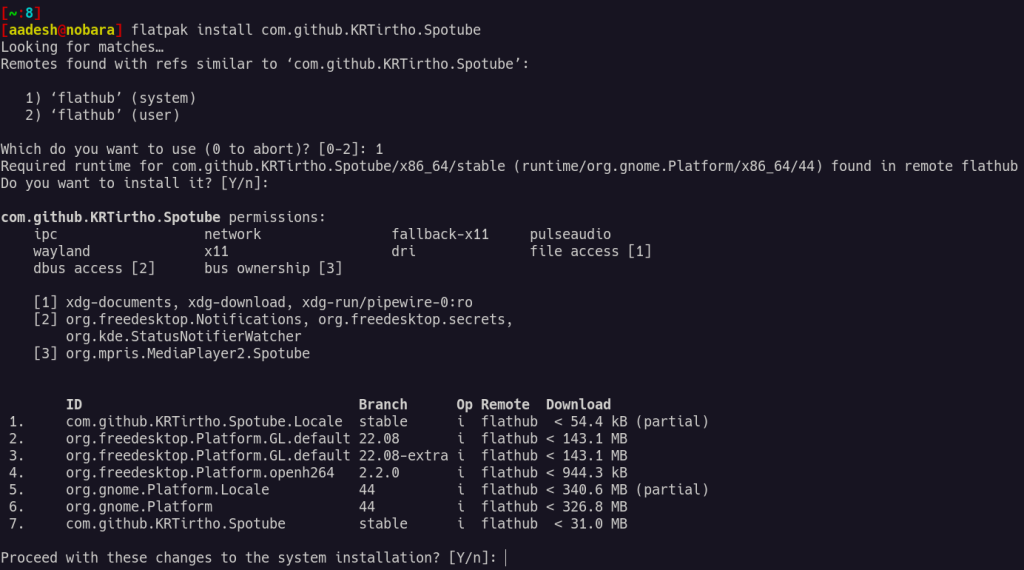
Once installed, you can launch the application from the Application Grid/Menu.
Final Take: Is Spotube the Right Media Player for You?
Spotube is a very beautiful media player that does the job of playing media files but is in fact very restrictive in nature. In order to even search for music, you will have to log into your Spotify account, which does not make sense since it uses YouTube/Piped to play the media anyway. If Spotify restricts access to its API (which major platforms like Twitter and Reddit have been doing lately), the application may not work at all (unless the developers change the back-end in an update).
You should know that you cannot play podcasts from this application since Spotify requires you to have a premium subscription for Podcasts. So, is Spotube your next go-to media player for a more resource-efficient musical journey on Linux?
