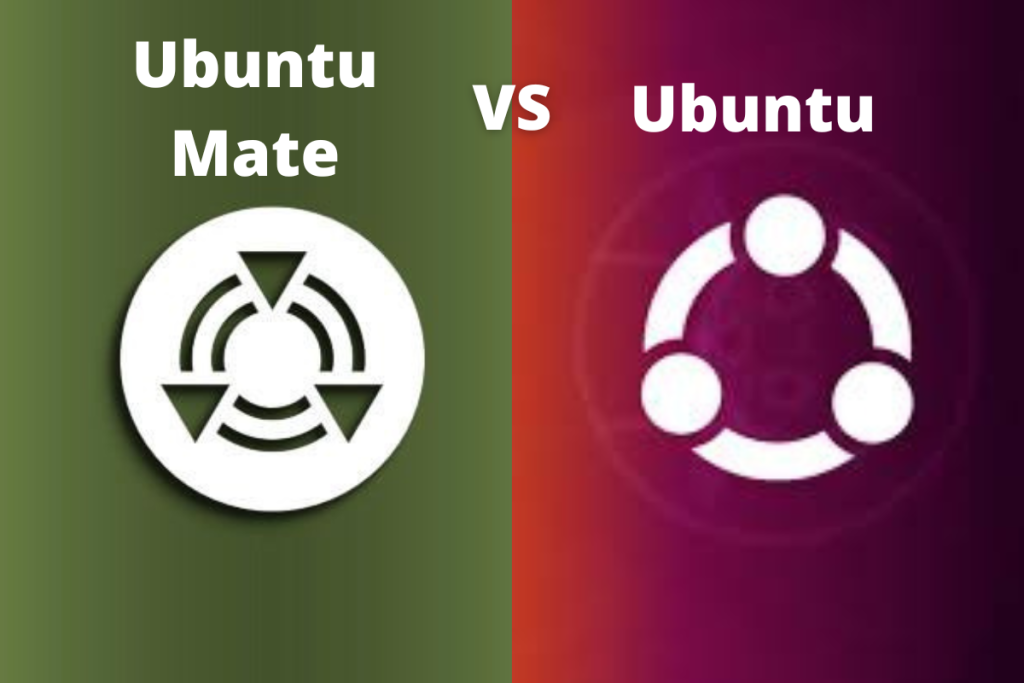A derivative of the Ubuntu operating system, Ubuntu Mate is a free and open-source Linux distribution. It is a stable, easy-to-use, and configurable desktop environment. This may be the best option for you if you want to get the most out of your desktops, laptops, or netbooks and prefer the traditional desktop. This article will explain what Ubuntu Mate is and how it differs from Ubuntu. Let’s start by defining Ubuntu Mate and Ubuntu before we move forward.
Introduction to Ubuntu
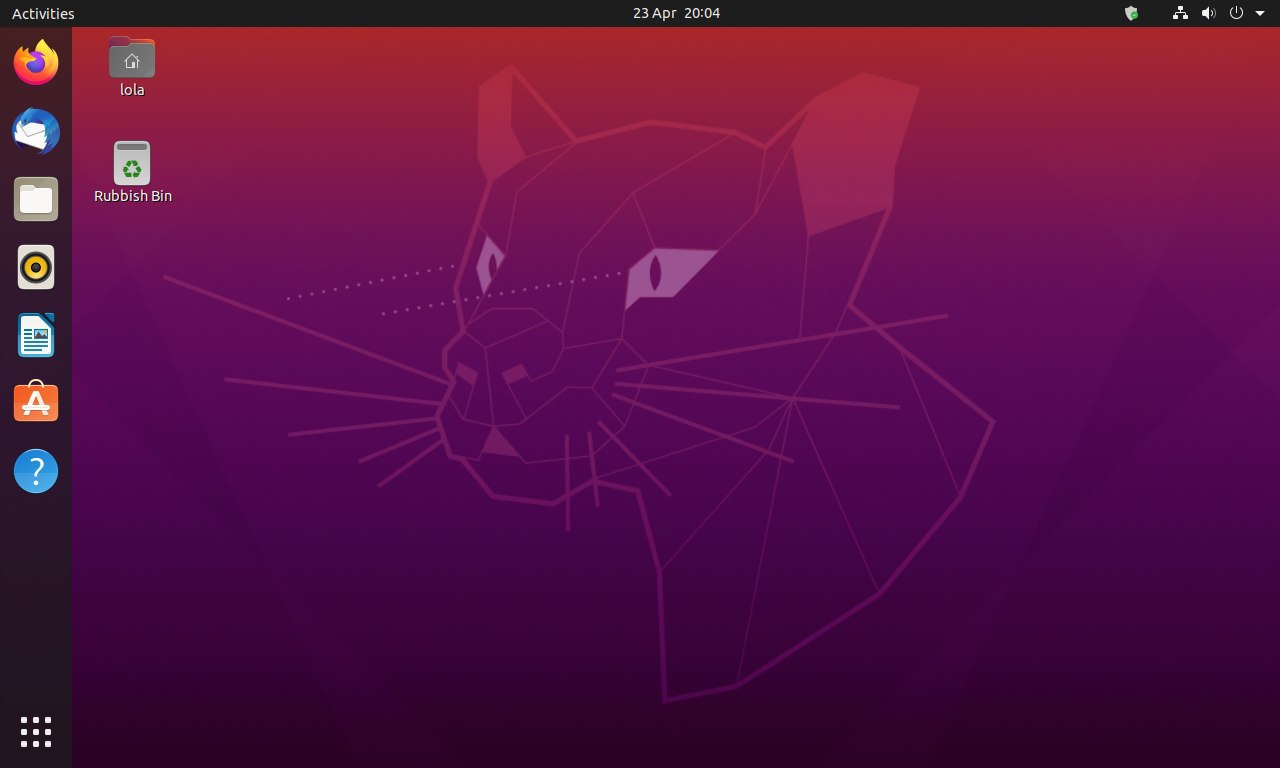
One of the most widely used distributions of Linux is Ubuntu Desktop, which was created by Canonical. It is a popular option for those just starting out with Linux. It is an operating system developed on the Linux kernel.
Ubuntu makes use of the GNOME desktop environment. However, while using Ubuntu, you can choose from a variety of desktop environments. It is available in a variety of “flavours” that ship with different desktop environments, including KDE, LXQt, and MATE, Xfce.
What is Ubuntu Mate?

Ubuntu Mate uses the MATE desktop environment (DE) as its default user interface. It was born as a continuation of GNOME 2, one of the most popular DEs for free and open-source operating systems like Linux. Using conventional metaphors, MATE offers a user-friendly and appealing desktop environment.
Ubuntu MATE provides an intuitive and attractive desktop environment. It is easy to use for new users switching from other operating systems such as macOS or Windows. The core operating system of your computer, for instance, will resemble Microsoft’s Windows. You immediately think of Windows when you look at the screenshot because of its various elements. In essence, it allows you to use the Windows environment on a Linux desktop computer.
A Brief Intro to the Desktop Environment
The software that runs on top of an operating system to create the desktop graphical user interface is referred to as a “desktop environment.” Usually, it covers every aspect of the user interface, including the way the icons, files, folders, and mouse pointers look and feel.
The desktop environment is a component of the operating system itself on Microsoft Windows and macOS X. Unlike Linux, where the desktop environment is typically a modular element that is simpler to modify and reconfigure.
Difference Between Ubuntu MATE and Ubuntu
Ubuntu MATE is a derivative of the Ubuntu operating system that integrates the MATE desktop.
MATE is forked from the code base of GNOME 2, and it keeps elements from that operating system like a file manager, preferences for how things look, and panel and indicator features.
Mate is a more traditional environment with panels on top and at the bottom, whereas GNOME also has a panel on top but uses very different areas to the left and right that are more in line with handling mobile devices.
GNOME on Ubuntu requires above-average hardware to function. Therefore, you should have more than 4 GB of RAM to install Ubuntu on your system. While Ubuntu MATE can operate without issue on lower hardware configurations, it is less resource intensive and faster.
You can download Ubuntu MATE from the official Ubuntu repositories, giving you access to the extensive software libraries. The Mate desktop doesn’t have any animations or window effects, so a lot of computational power is preserved in terms of CPU cycles and GPU usage. You’ll get the proper Ubuntu treatment but at a discounted resource usage and the advantages of it with a snappier experience in Ubuntu MATE.
Which One Do You Choose?
When it comes to comparing Ubuntu vs. Ubuntu Mate. As long as you are aware of what is important to you, making a decision about what will be better for you shouldn’t be difficult. If you’re looking for a desktop environment that makes use of conventional metaphors, Ubuntu MATE will be more suited for you. Ubuntu, on the other hand, will be more appropriate if your main interest is a desktop environment that adheres to the GNOME projects. In other words, aside from using a different desktop environment, Ubuntu MATE and Ubuntu are similar in almost every way.
References
- https://ubuntu-mate.org/about/
- https://ubuntu.com/desktop
- https://en.wikipedia.org/wiki/Ubuntu_MATE#: It’s%20main%20 differentiation%20from%20 Ubuntu, default%20user%20interface%20for%20 Ubuntu.
- https://askubuntu.com/questions/620386/whats-the-difference-between-ubuntu-mate-and-ubuntu