In this article, we will be learning How to install Pepper Flash Player on Ubuntu.
Pepper Flash Player is used to improve the browsing experience as it has been a popular tool for website designers. It is used for adding animations, videos, music, and displaying interactive content on the website. It is maintained by Google and introduced by adobe.
It is available for Chrome and Chromium directly but for the Firefox browser, It needs an additional package.
In this tutorial, we are installing Pepper Flash Player on Ubuntu 20.04.
Installing Pepper Flash Player on Ubuntu 20.04
Let’s get stared with the steps to install Pepper Flash Player on Ubuntu
1. Installing the required repository
First, Open the terminal by pressing Ctrl+Alt+T. Add the required repository by running the following command:
sudo add-apt-repository "deb https://archive.canonical.com/ $(lsb_release -sc) partner"
Enter the password when prompted. The repository will be installed.
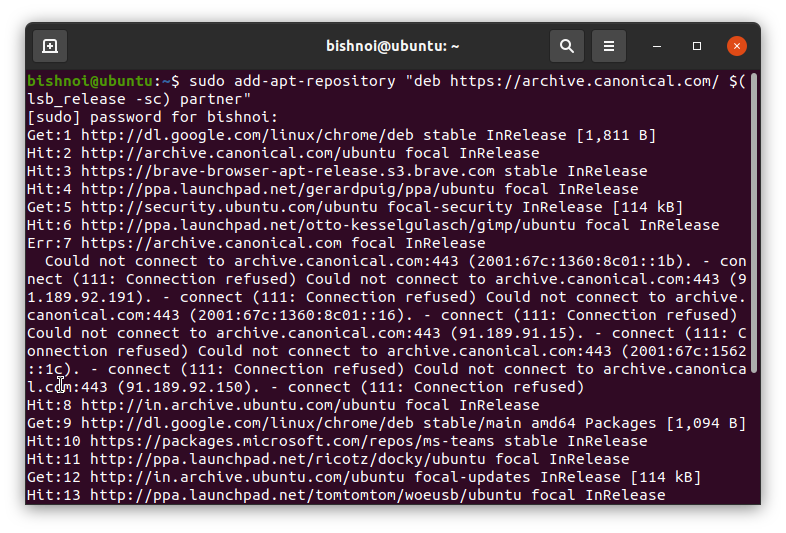
2. Updating the package manager
Update the package manager by executing the following command:
sudo apt update
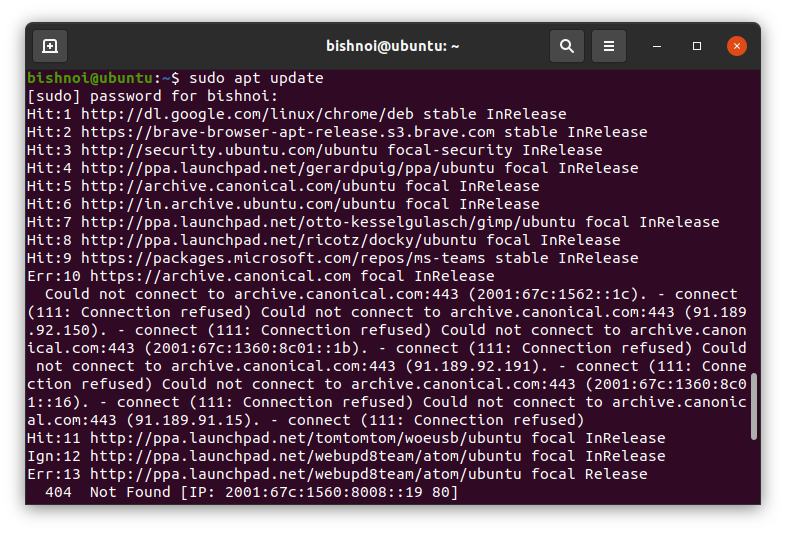
3. Installing Pepper Flash Player On Chromium Browser
To install Pepper Flash Player on Chromium browser, execute the following command in terminal:
sudo apt -y install pepperflashplugin-nonfree
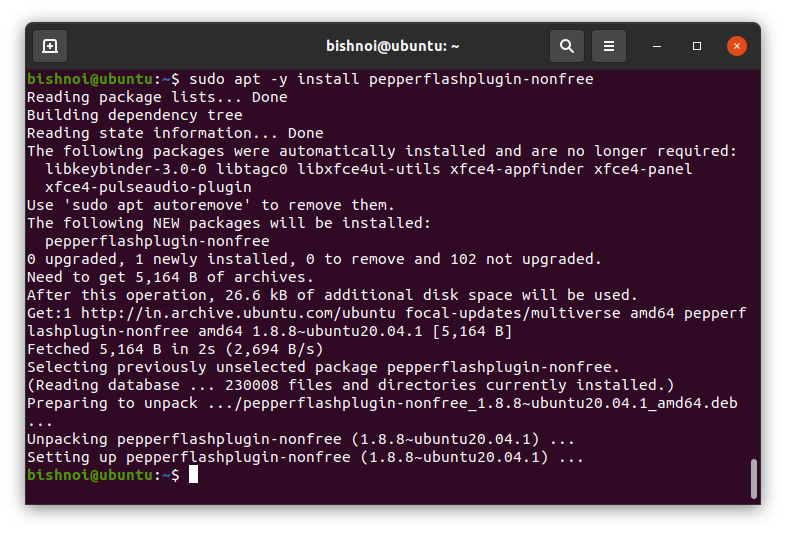
4. Installing Pepper Flash Player on Mozilla firefox browser
Installing Pepper Flash Player on Mozilla firefox requires an additional package but we have already installed it in step 1. Now, Run the following command:
sudo apt -y install browser-plugin-freshplayer-pepperflash
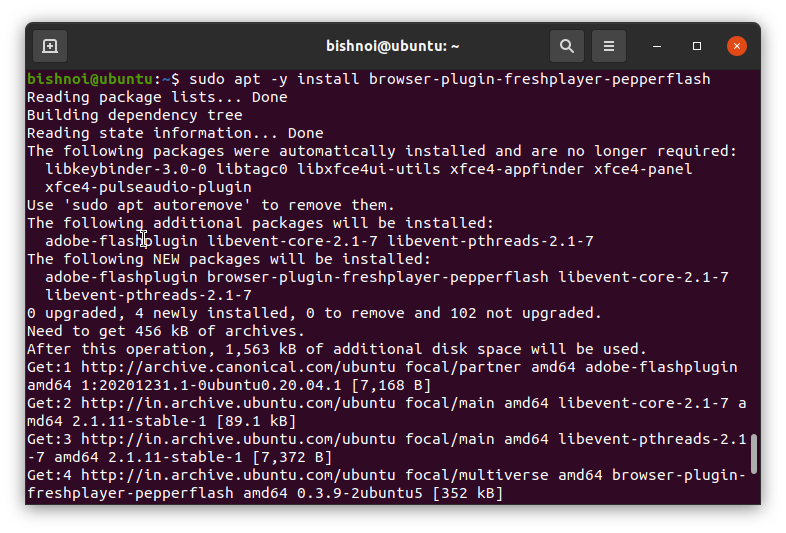
To view the latest version of Pepper Flash Player, run the following command:
sudo update-pepperflashplugin-nonfree --status
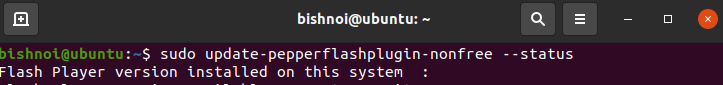
5. Uninstalling Pepper Flash Player
In case you need to remove Pepper Flash Player, run the following command to uninstall Pepper Flash Player:
sudo apt autoremove --purge browser-plugin-freshplayer-pepperflash
Pepper Flash Player will be uninstalled completely along with the configuration files.
Conclusion
In this article, we learned how to install Pepper Flash Player on Ubuntu. Now you can use Pepper Flash PLayer to add content on your websites or play games conveniently.
