Hello folks, in this article, we will discuss how to install the Clementine music player on Ubuntu 21.10. Clementine music player is a multi-platform, fast, and easy-to-use music player. It is powered by Amarok 1.4. It is available for Windows, Mac, Linux and can be controlled remotely using an Android device. Clementine music player can be installed on Ubuntu using both GUI and Command line.
Clementine Music Player: Features
- Manage and play your local library music
- Can play radio through Spotify, Grooveshark, Soundcloud, etc
- Can create and manage playlists
- Can manage songs uploaded to Google Drive, Dropbox, Onedrive, and box
- Can convert music to MP3, Ogg, FLAC or AAC.
- Download podcasts
- Cross-platform
- Can be controlled remotely using an Android device or even through command line
Installing Clementine Player Using Software Center
To install the Clementine music player, Open the software center by searching or through the app drawer.
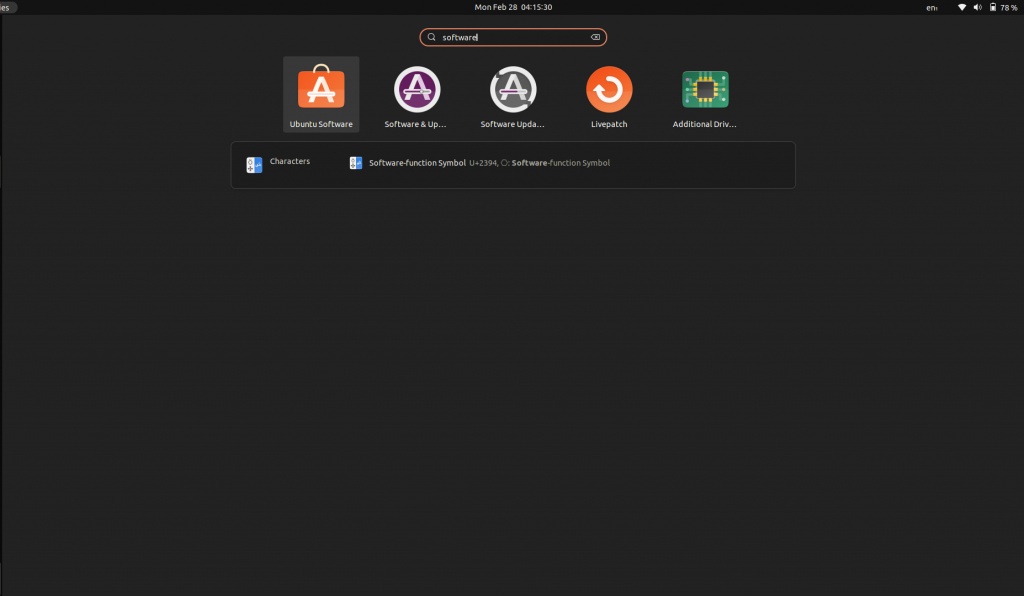
Search for clementine music player in the software center.
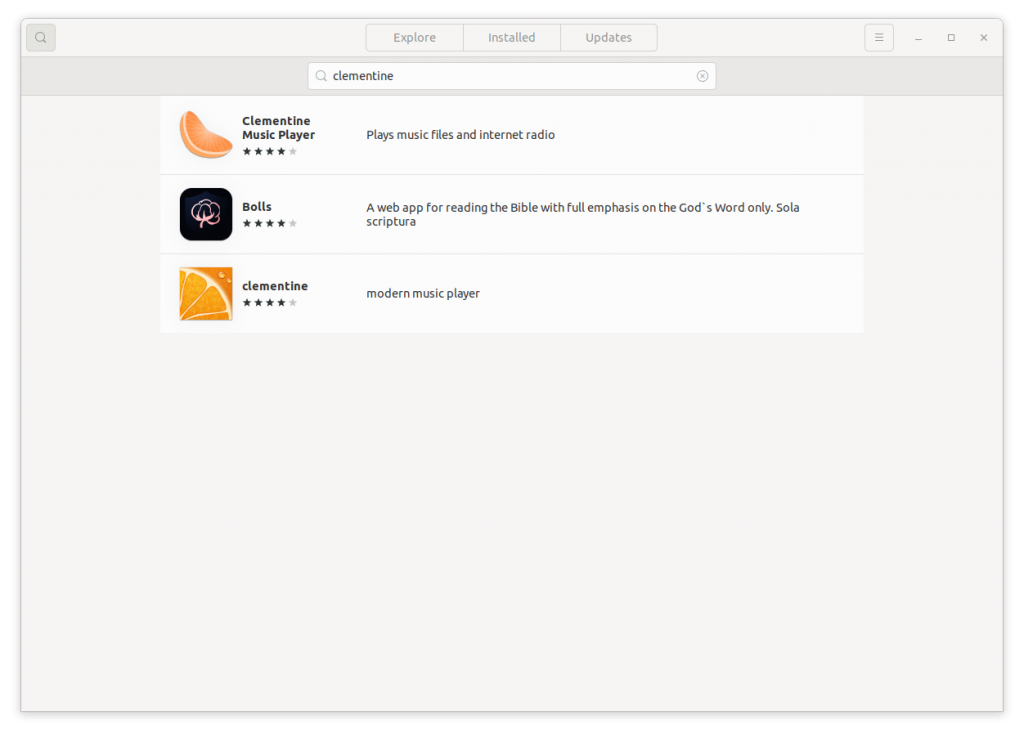
Click on install and wait till the player is installed successfully.
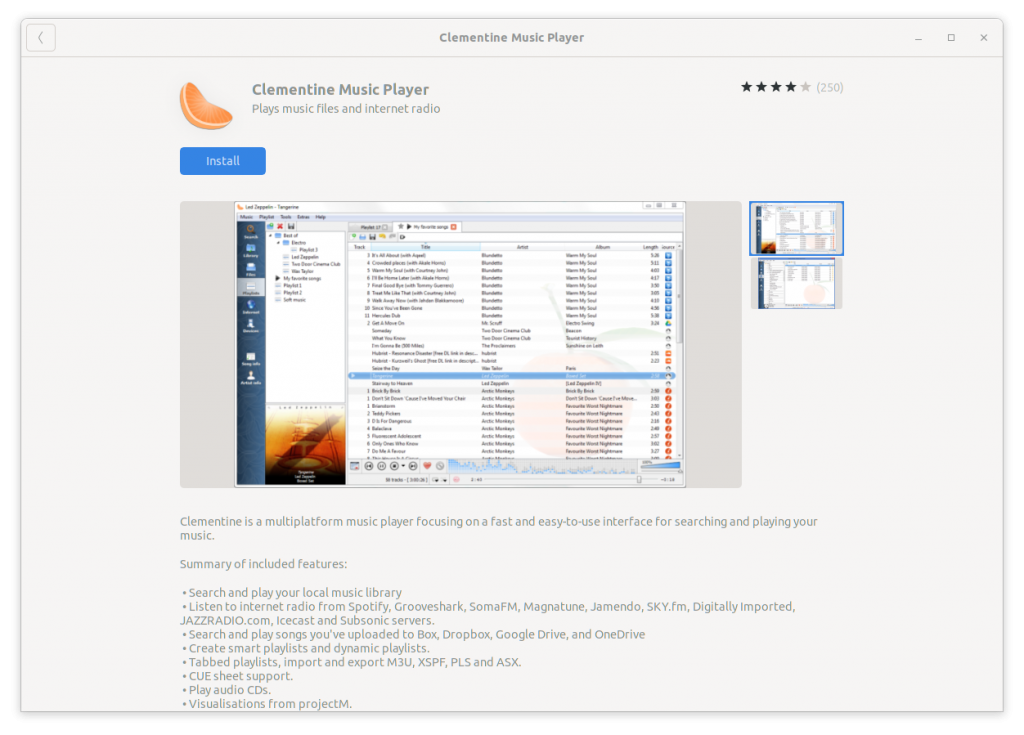
Installing Clementine Music Player Using Command Line
Open a terminal window by pressing Ctrl+Alt+T and Execute the following command to update the software repositories:
sudo apt update
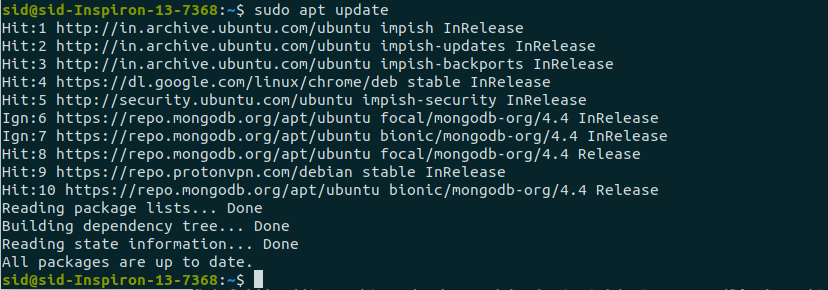
Now, Execute the following command to install the Clementine music player. Enter the password if prompted. Type Y and press Enter to continue installing when prompted. You can also use -y along with the command shown below to avoid the confirmation prompt.
sudo apt install clementine
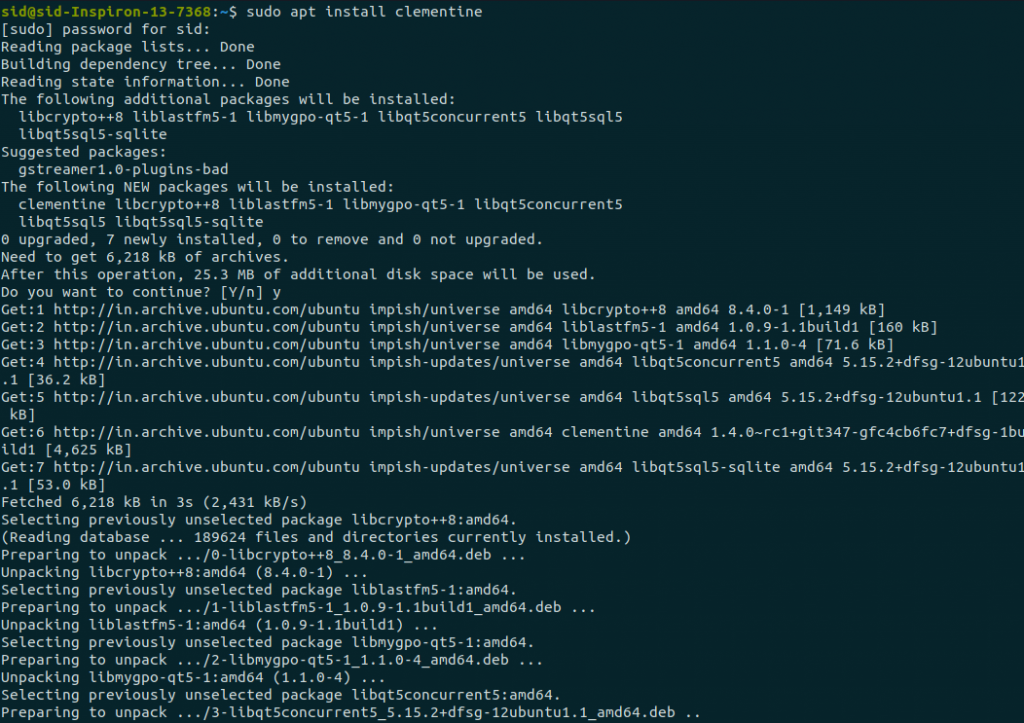
The Clementine music player has been installed successfully. To verify or check the version, Run the following command:
clementine --version
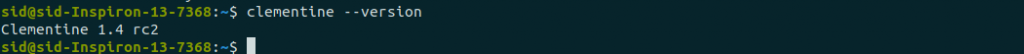
You can also install Clementine music player using the snap store. Execute the following command to install it through snap store:
sudo snap install clementine
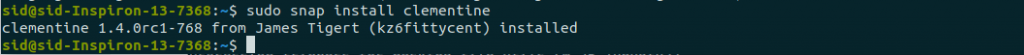
To check the version and info for the software installed, Execute the following command:
sudo snap info clementine
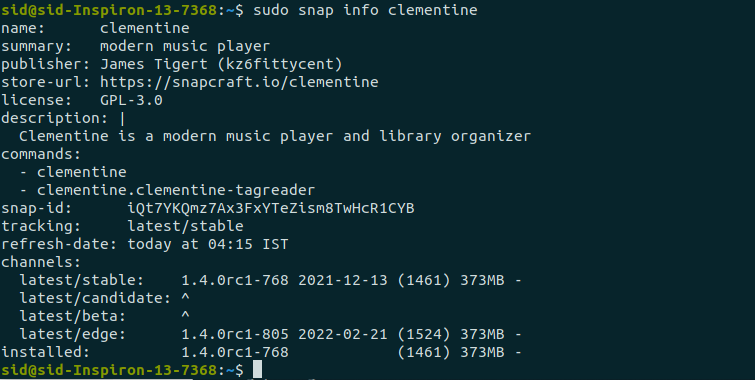
Uninstalling Clementine Music Player
If you want to remove the Clementine music player, use the apt command shown below. --purge is used to remove the software along with the configuration files.
sudo apt remove --purge clementine
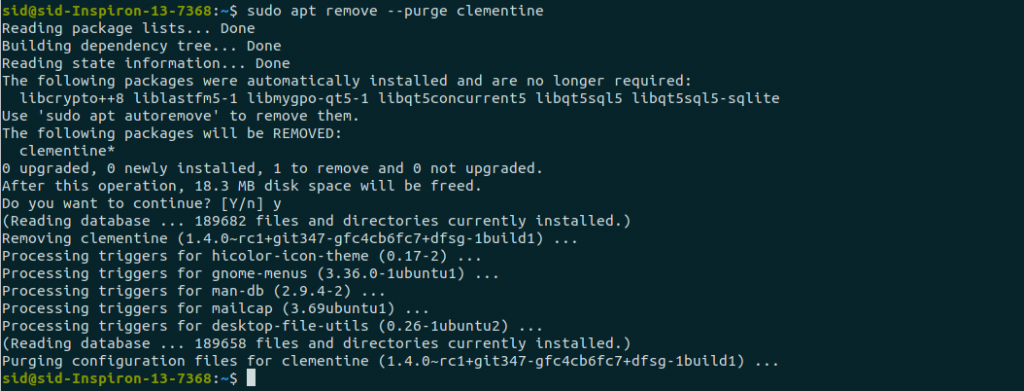
Conclusion
So, We saw how to install and use clementine music player on Ubuntu 21.10. You can use any of the methods discussed above. Thank you for reading!
