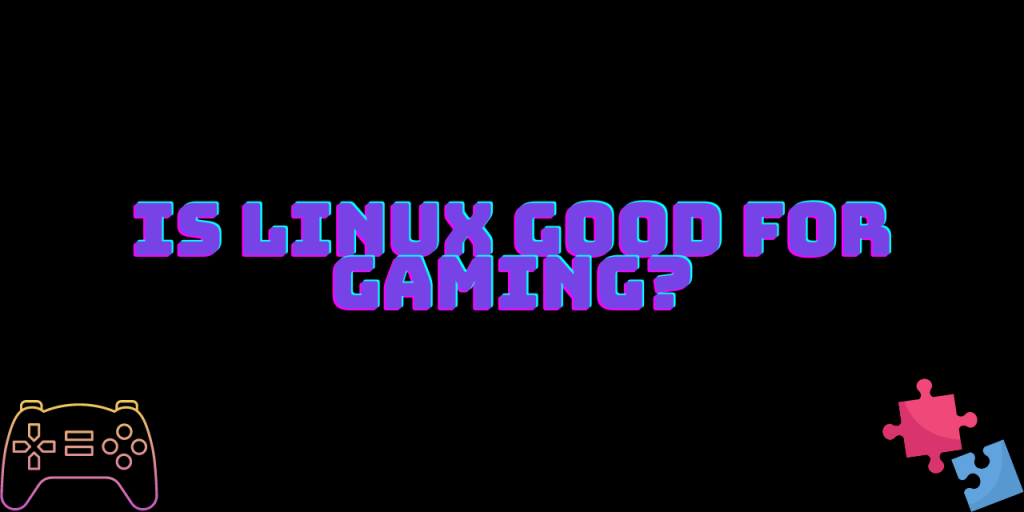When making a switch from Microsoft Windows to Linux, one always wonders whether they will be able to get the same pleasant experience of having a never-ending library of software and games. In fact, having to sacrifice their favourite game or application is the primary cause of hesitation among Windows users who want to switch to Linux. So if you want to switch to Linux on your existing PC, or just start your gaming journey on Linux, keep on reading, we promise it will be worth your time.
In this article, we will discuss the gaming experience on Linux in-depth and look at every factor that contributes to the optimal PC gaming experience.
Catalog of Games on Linux
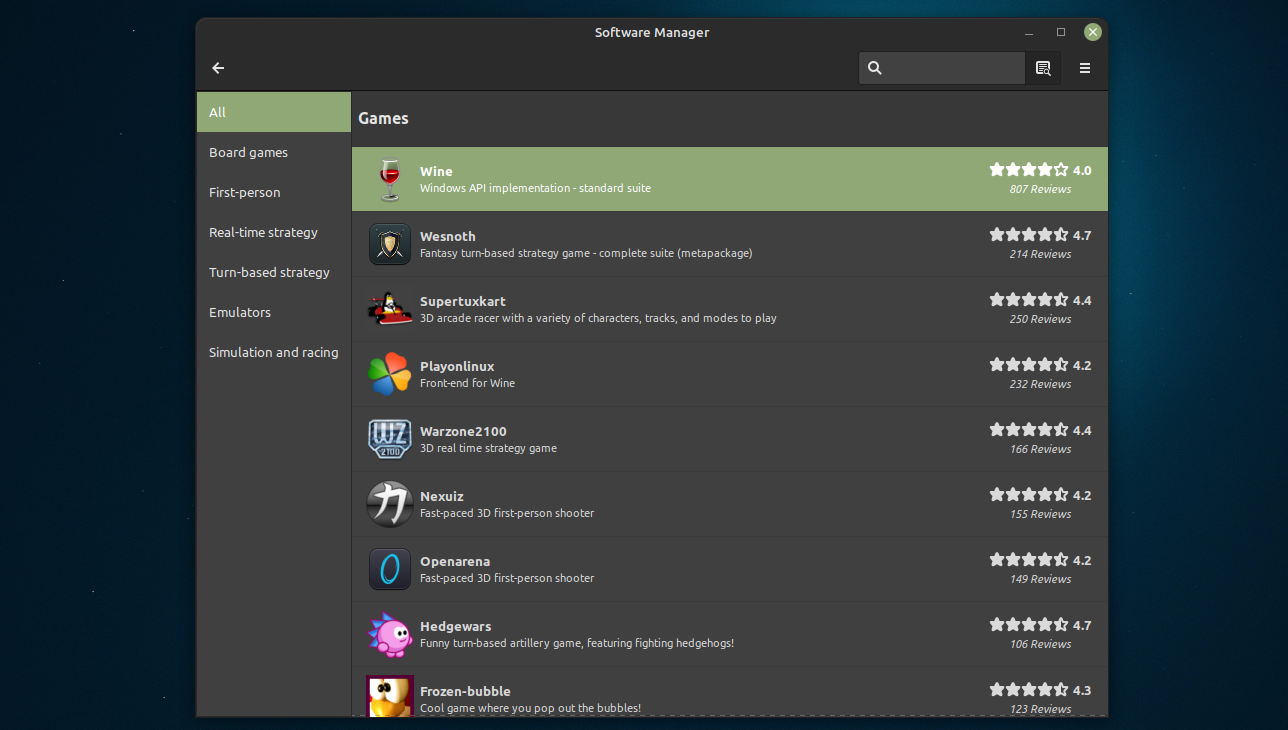
To be honest, Linux does not have a catalog as extensive as Windows, and you may not be able to run the game you were looking for on Linux. That being said, Linux still has many options available thanks to Steam being officially supported on Linux. Also, according to ProtonDB, more than 80% of the top 1000 games on Steam are playable on Linux as of now. These games either run natively on Linux or run using the proton compatibility layer which allows games for Microsoft Windows to run on Linux. While some of these games run perfectly out-of-box, some also require minor tweaks.
Although many games do work on Linux, some of them do not provide an experience as pleasant as their Windows versions due to bugs and crashes. Also, there are cases when the game itself would have worked perfectly fine, but some additional software associated with it causes trouble.
What prevents some Windows games from running on Linux?
Anti-cheat software such as Denuvo, Easy anti-cheat, BattlEye, etc. usually prevents games from working on Linux and are the generally biggest obstacle when it comes to running ported games. While this anti-cheat software might support Linux in the near future, it is important to note that Linux gaming is still in its early stage and right now very few developers are dedicated to Linux.
Linux Gaming Performance
Talking about the gaming performance, we have no complaints as Linux provides competent performance in comparison to Windows. We can also see Linux performing better in some games due to its lightweight design.
Hardware support and drivers
As Linux supports the major GPU brands, i.e, AMD, Intel, and Nvidia, hardware compatibility is not an issue as Linux is able to utilize the components to provide the optimal gaming experience. Although they may not be updated as frequently as on Windows, they are usually very stable and come with major changes and features.
One obvious downside of hardware compatibility is that new major technologies take longer to come on Linux. For example, the cutting-edge ray-tracing technique which launched in 2018 alongside Nvidia RTX series GPUs, hasn’t seen as much development on Linux as compared to Windows.
GPU auto-switch
If you are using Linux on a gaming laptop, you will have to manually switch to your dedicated GPU (performance mode) while gaming as auto-switching from integrated GPU to dedicated GPU or vice versa is not yet supported on Linux. If you are switching from Windows, this might get a little inconvenient, but it’s not a deal-breaker.
Gaming Controls on Linux
Be it the keyboard and mouse combo for the traditional PC gaming experience, or a controller for more comfort, the latest Linux version handles all with ease.
To configure the controller (PlayStation/Xbox/Generic) for games on Steam, open Steam and follow these steps:
1. Click on ‘Steam’ (top-left corner of the window) and open Settings
2. In the left pane, go to Controller and click on GENERAL CONTROLLER SETTINGS
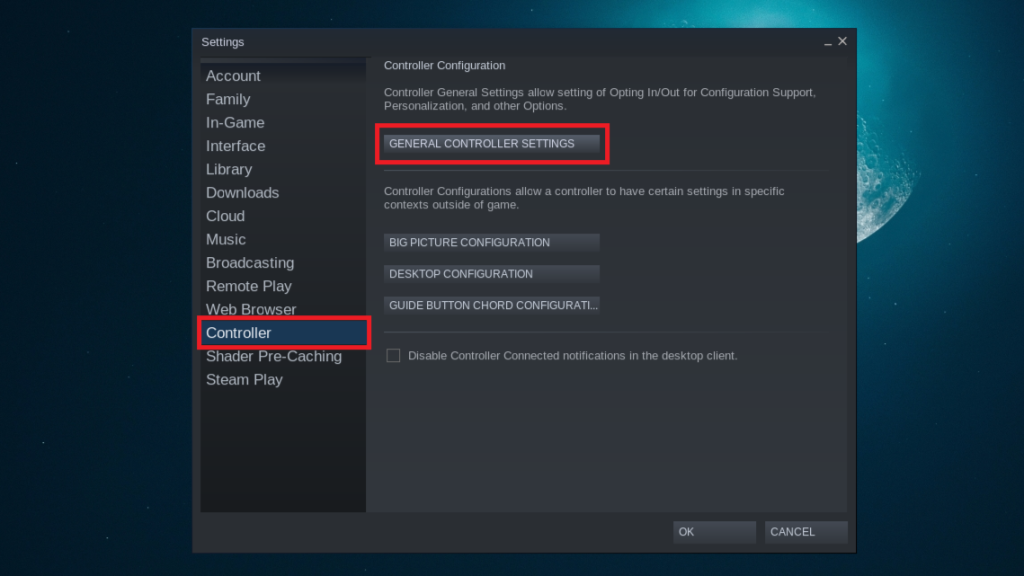
3. Configure the controller as per your preference.

Alternatively, you can also install xboxdrv or joystick if your system is having some issues with the controller.
sudo apt-get install xboxdrv
sudo apt-get install joystick
Extra features and reliability
Linux definitely gets the job done by providing a satisfactory gaming experience, however, Microsoft Windows has a lot more going when it comes to extra, over-the-top features such as:
- Overclocking GPU for better performance
- Dedicated software for gaming keyboard and mouse configuration
- Gaming optimizations and game mode
- In-game overlays such as Nvidia Geforce Experience
And much more.
While it is possible to make these features work (to some extent) using some community-made open-source options, it is still uncertain whether Linux will get these features officially.
A very handy website to know which games you can reliably play on Linux is ProtonDB. The reason why reliability is a big deal when it comes to gaming on Linux is the fact that most games are designed for Microsoft Windows natively and their ported version may cause some trouble on Linux.
Conclusion
From the discussion in this article, we conclude that while Linux certainly does not hold up against Microsoft Windows, it is still a solid option if you are looking to venture into PC gaming. PC is the most powerful hardware for gaming among all other devices available and we are confident that Linux can certainly utilize the hardware to its full extent. Also, as new games and technologies emerge, we can say that it is only going to be better in the future.