Are you looking to read your favorite book? Then meet Fbreader, your would-be favorite e-book reader. The good news for Linux users is that it is available for free on Linux, although it’s not open-source. So let’s learn about this software and see how to install it in Linux.
This guide walks you through the installation process step-by-step, covering both Snap and RPM package methods. Whether you’re a Fedora user or on another Linux distro, this guide has you covered. Learn why FBReader is a popular choice among e-book enthusiasts and how you can get started with it today
Why FBReader is Your Next Favorite E-book Reader
This software is available on a lot of platforms including Android so once you get used to the interface, you can use it on all of your devices and never get tired of it. Also, it is quite popular.
According to the numbers posted on their website, they have 30+ million installs, which is a lot. So you can say that it is a tried and tested app and a lot of people found it good for their reading journey. Though I am not much of an online reader and prefer to read from a hardcopy book, I don’t know why; perhaps it’s the smell of books or the texture of worn-out pages.
I mean, look at it this way, instead of carrying a 500-page novel you can have access to a whole library at your fingertips, of course, it’s obvious which one you choose.
But like everything, people develop preferences (programmers might be familiar with it, remember your favorite code editor), and I think Fbreader just gives you the perfect environment to make your reading journey just a little bit more addicting than it already is.
If you look at its history, then you will find it pretty fascinating, its history is well-documented on Wikipedia, so check it out. It is interesting how it started back in 2005 and to this date, it is still doing good which in itself is commendable.
The software was developed by Nikolay Pultsin and unlike what I thought previously, the FB in the name FBreader does not stand for “Favorite book” but instead comes from “FictionBook”, a popular e-book format in Russia, the country of the FBreader author.
The good thing is that FBreader uses its own book parser and rendering engine. The engine makes it lightweight, fast, and highly customizable. They also provide FBreaderSDK, which lets you build your own e-book reader based on the FBreader engine. So for the developer, this is something you can experiment with, though it is available for Android and iOS. Check it out on their official website.
One of the biggest reasons why it is so famous is due to its vast catalog, below image, there are some standard ones(I recognized Project Gutenberg).
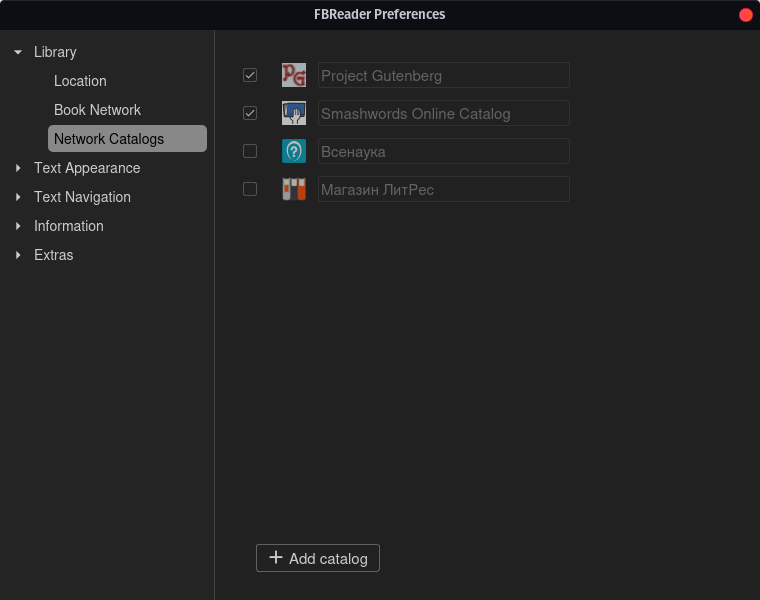
As you can see there is an option to add a catalog so if you can fiddle with it. But this will ensure one thing you are not starved for knowledge(though I mainly prefer Fiction Books).
By the way, if you are a book reader then let me recommend some books, don’t know if you will find them in this software, but still give them a read.
I will recommend you to read “The Inheritance Cycle”, which consists of four books written by Christopher Paolini, You will find it a pretty fun read though as the story progresses I feel like it lost its magic but it is still a good read.
Another series that I will recommend to you is the Bartimaeus Trilogy, you will fall in love with the main character who is both witty and charming. I won’t spoil your fun, let you read it but one thing is for sure, if you read this at the end you will feel like asking for more so that you can read a spin-off book on this series.
By the way, since you love reading this article on OpenComic might interest you, so give it a read.
Well getting back on track, let’s see how to install this software in Linux.
Step-by-Step Guide to Installing FBReader on Linux
FBreader is available mainly on Snap and there is also an RPM package that has been tested on Fedora38 and OpenSUSE Tumbleweed. For other distros, I would recommend just using Snap to install in your system. So let’s get started and as always remember to check your Software Center for this software, it’s the easiest way to install any software.
Installing FBReader Using Snap
Before starting with it, if you don’t have Snap installed in your system, then follow this tutorial on how to install Snap.
Once Snap is installed in your system, you can check the availability of this software by running the below command.
snap info fbreader
The above command will give you an output similar to the image below.
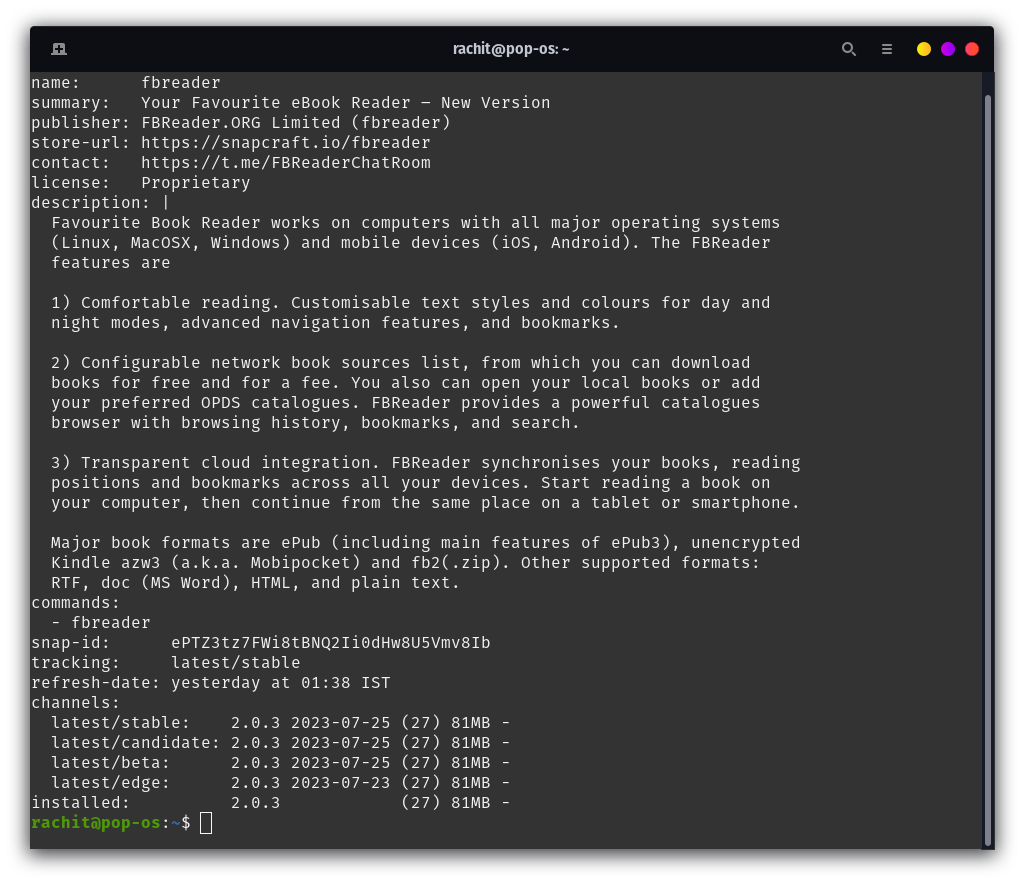
As you can see from the above screenshot, FBreader is available on Snap, also you can read the detailed description of this software. Now let’s install this software by running the below command.
sudo snap install fbreader
For Fedora and other RPM-based distros, you can check this website on how to install it in your system, it tells you how to install it by adding the repo in your system and also gives you the alternative option of downloading the RPM package manually. However, I would prefer to use Snap to install this software.
By the end, FBReader should be successfully installed on your system.
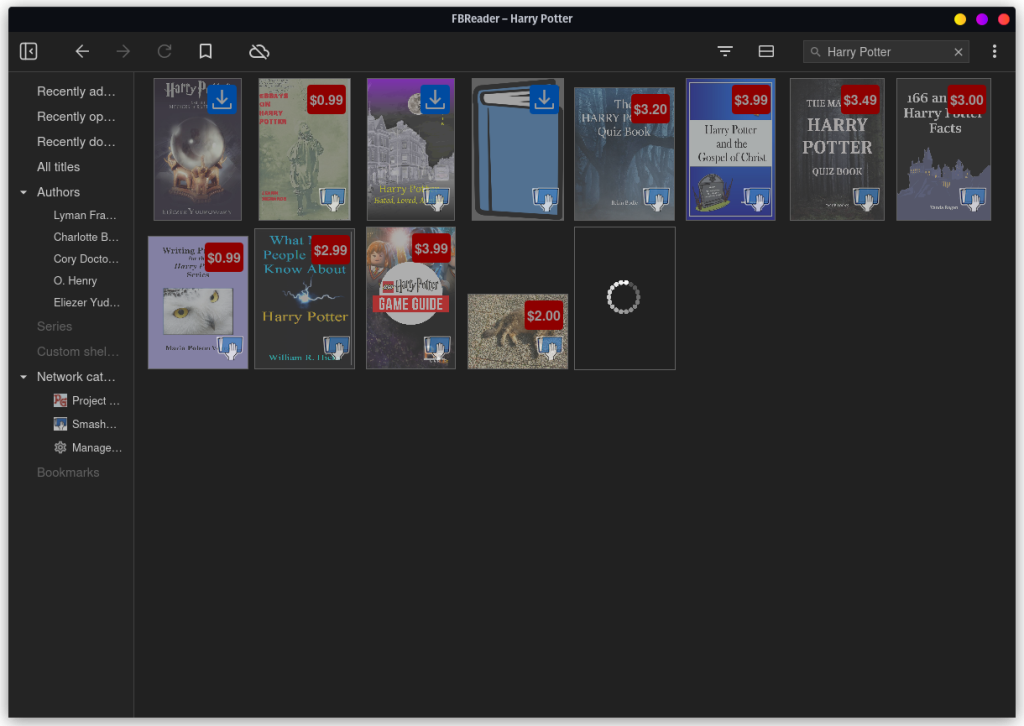
Currently, I am reading “Little Brother” by Cory Doctorow on this e-book reader. Let’s see if I am able to finish this one(I will finish it, just once I get free).
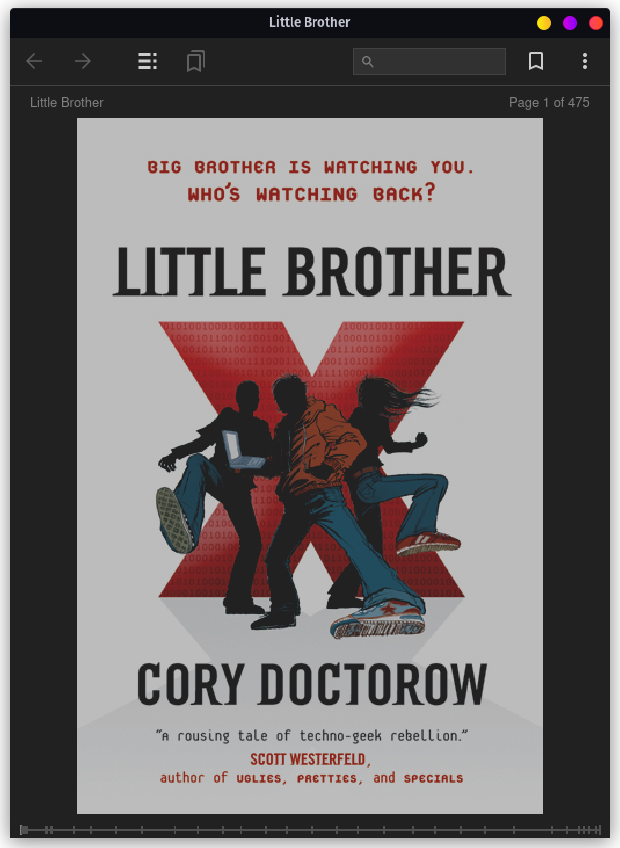
Wrapping Up: Your Journey with FBReader Begins
Today we learned about this amazing free e-book reader software called FBreader, Though it is free it is not open-source. We also saw how to install it using Snap and I also gave resources on how to install it in Fedora. Now I will take my leave and let you guys make your own reading list. Whether you’re a developer looking to experiment or a bookworm eager to explore, FBReader offers something for everyone. What’s the first book you’ll read on FBReader?
References
