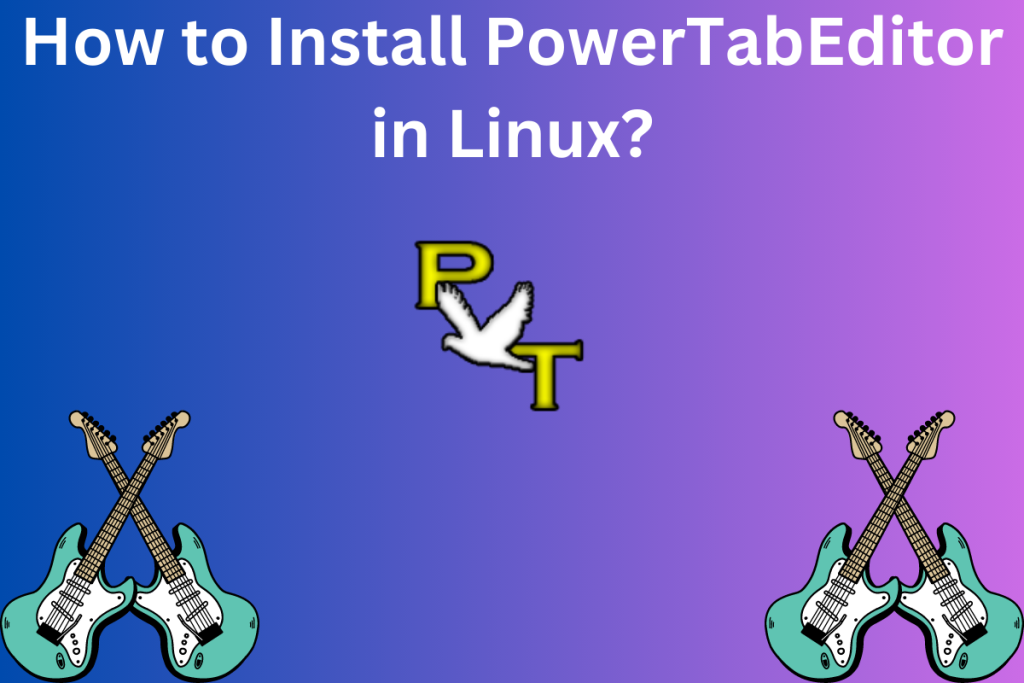Interested in guitar and looking to compose your own tablature? Learn how to install and use Power Tab Editor on Linux. This software has received many favorable reviews, which is fair considering how long it has been in the game. Also, it is said to be beginner friendly and easy to learn so let us also learn about it and also how to install it using Linux.
Introduction to Power Tab Editor
The original Power Tab Editor is a free authoring tool developed by Brad Larsen for Windows. You could use it to create guitar, bass, and ukulele tablature scores, among many others. According to Wikipedia, the latest version was released in 2000(that’s old). But in 2006, Brad Larsen released it to the open-source community(there are a lot of details involved, but let’s not get too much into history).
Now according to their website, it says the following about this software.
Power Tab Editor is an easy to use cross-platform guitar tablature editor and viewer. It is an open source, community-driven successor to the original Power Tab Editor 1.7.
It primarily uses tablature notation entry, so for beginners who are not familiar with standard notation, this is exactly what they need. Truth be told I also tried to learn Guitar, but man it is tough, you have to be consistent in your practice. However I was able to learn a single song by James Arthur, “Say You Won’t Let Go”. If you are also a beginner, then give that song a try, it is much easier to learn that one(telling from experience).
By the way, if you are looking for guitar tabs then you can visit this site. Though it’s not completely free it has an active community.
Key Features of Power Tab Editor
- Score Checker – checks for notation errors
- Score Polisher – aligns the written music for better presentation
- Chord Identification – tells you the names of the chords
- Shifter Tool – Now you can move groups of notes
- Tonality Tools – gives the key signatures that fit best with the music entered
- Chord/Tuning dictionary – Tune it to your preference
Now that we have learned so much about it, let’s see how to install it.
Installing Power Tab Editor on Linux
This software is cross-platform, so it is available on Linux, Windows, and MacOS. Many of you may already be familiar with Power Tab Editor, perhaps on a different operating system. So let me help you set it up in your Linux and as always check your software center for this software, it is the easiest method to install this software.
Installing Power Tab Editor via Snap
It is available on Snapstore, last I checked it was the latest version. So if you don’t have Snap installed in your system, then follow this tutorial on Snap.
Once you have Snap installed in your system, then you can write the below command to install this software.
sudo snap install powertabeditor
This will install the software in your system. If you are wondering what info Snap has on this software then you can see the image below for your reference.
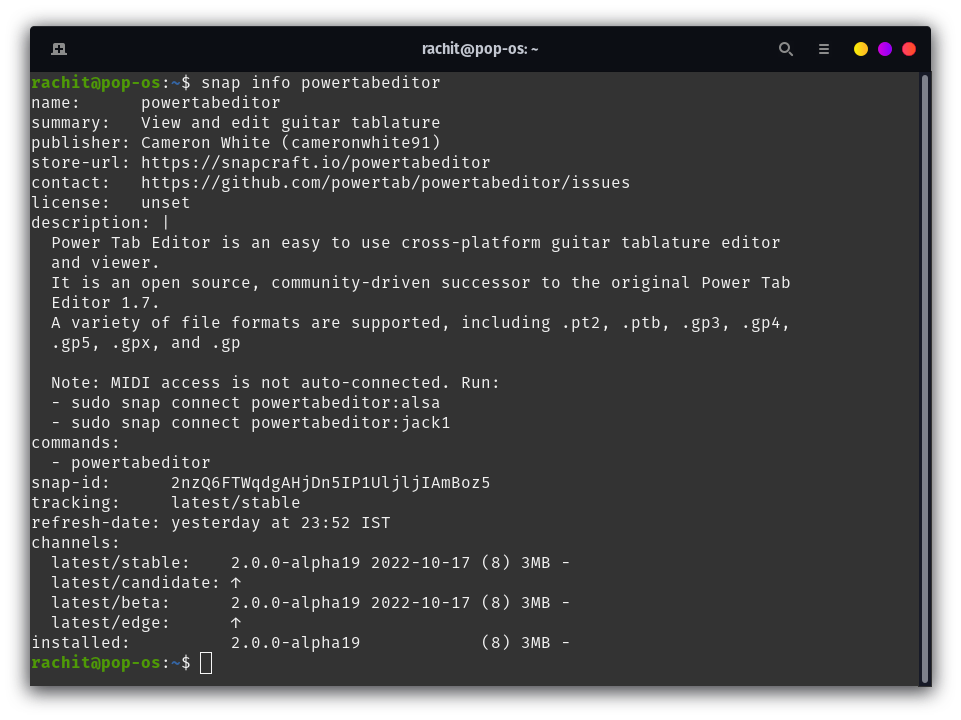
You must have noticed something about MIDI access in this info. Well MIDI stands for Musical Instrument Digital Interface which is a technical standard that describes a communications protocol, digital interface, and electrical connector that connect a wide variety of electronic musical instruments. In fact, this software imports MIDI tracks and exports them to ASCII Text, HTML, etc.
But let’s not get too technical and run the below command to escape from this error.
sudo snap connect powertabeditor:alsa
sudo snap connect powertabeditor:jack1
With this, it should be working fine in your system.
Installing Power Tab Editor via Flatpak
It is also available on Flatpak so let me also tell you how to install using Flatpak, but if you don’t have it installed then you can follow this tutorial on Flatpak.
Once Flatpak is installed in your system you can check the availability of this software by using the search command, like the image below.
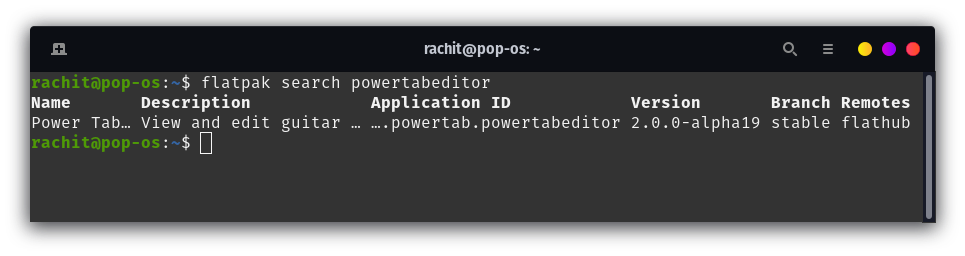
As you can see it is available, now run the below command to install it in your system.
flatpak install powertabeditor
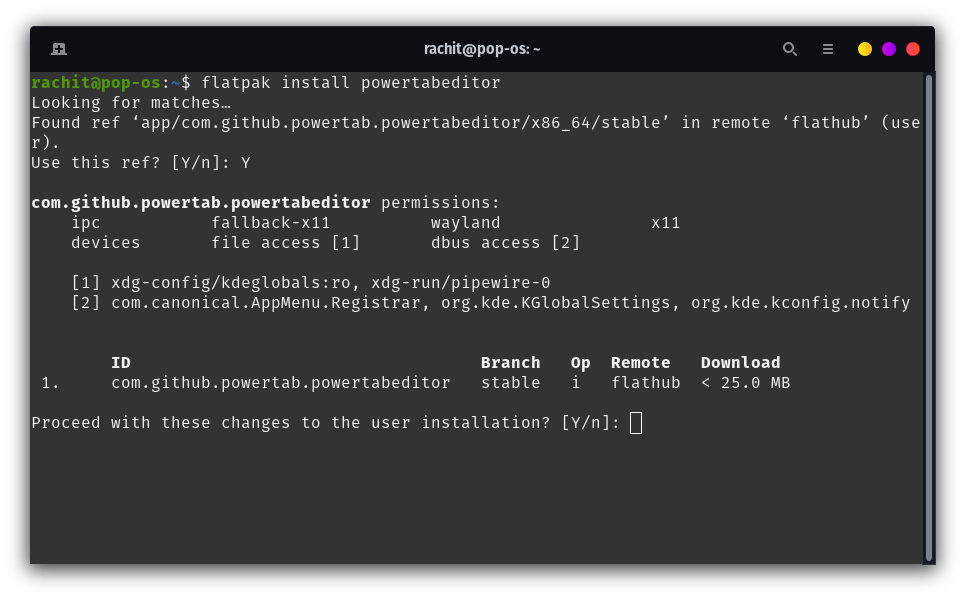
When you run the command, you will get something similar to the image above. Process with the changes and type Y to install this software in your system using Flatpak.
Summary
Today, we’ve explored Power Tab Editor, a powerful tool for creating musical tablatures. Power Tab Editor is a beginner-friendly tool that aids in your journey of learning musical instruments (mainly guitar and ukulele). We saw how to install it on Linux, using Snap and Flatpak. Now I won’t take any extra time of yours and let you compose your own scores. Ready to compose your masterpiece?