Let’s get out of the boring stuff and look at some of the fun Linux commands today. Linux terminals can be very scary at times and most people picture Linux terminals as a green-font-on-black screen which is all about work!
5 really cool and fun Linux commands
Without any further ado, let’s get rollin’ with some of the coolest and most fun Linux commands that you can try today. You can use the apt command to download these commands for Ubuntu/Debian systems and your respective package managers if you are on a different system.
1. Cmatrix

Inspired from the movie Matrix (1999) this program emulates the signature scrolling down texts from the movie. Cmatrix can be easily installed with:
$ sudo apt install cmatrix
Once installed it can be launched with :
$ cmatrix
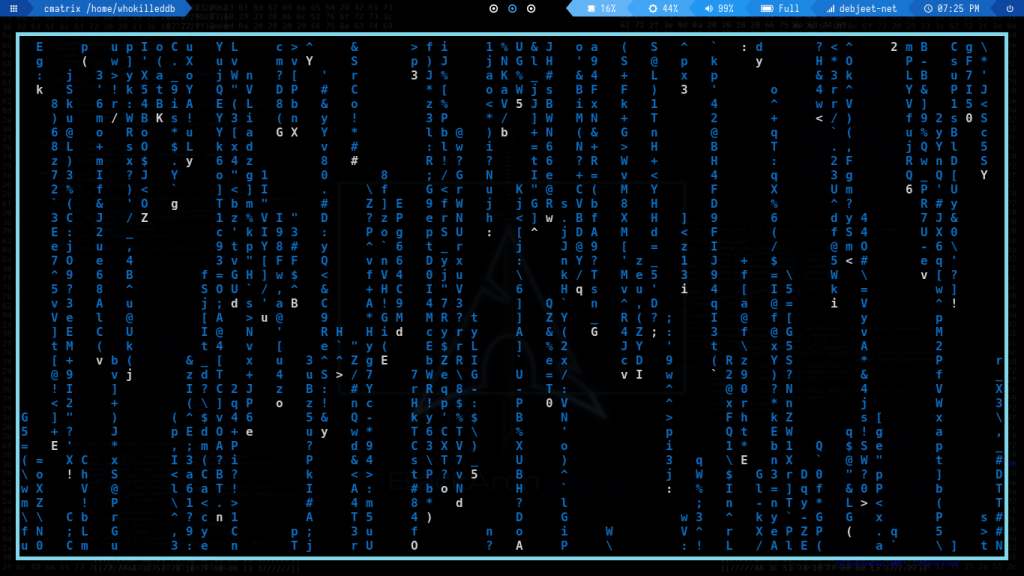
2. Bat
Tired of lousy outputs from the cat command? Try out the bat command! Bat (sometimes also referred to as batcat) is a cat clone with syntax highlighting and git integration, which makes it super easy to read and examine files on the CLI.
It cat be installed with :
$ sudo apt install bat
Note : In some distributions, you might need to replace bat with batcat
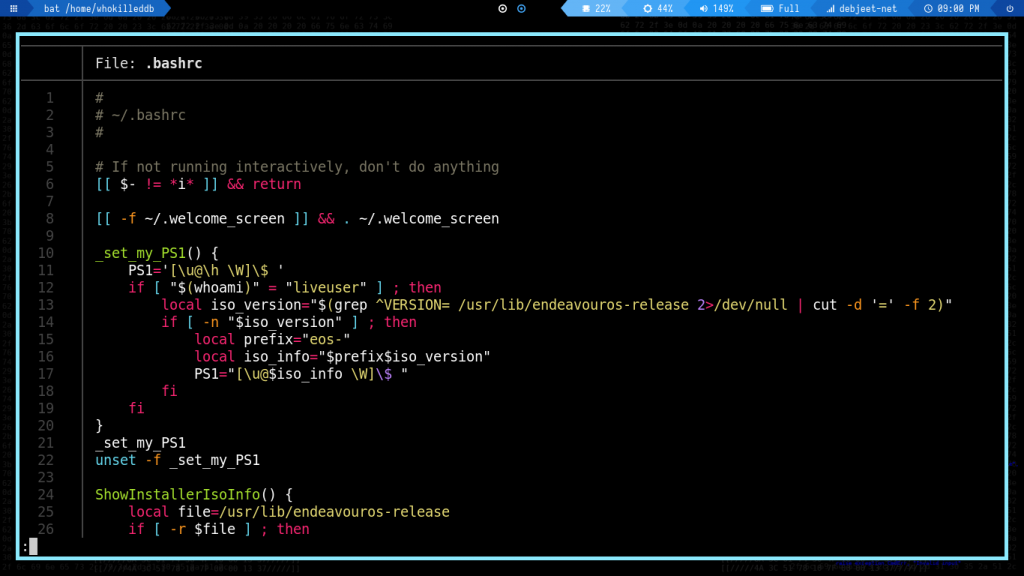
3. Neofetch/Screenfetch
If you have ever been on r/unixporn, you must be familiar with neofetch or its close cousin screenfetch, both of which are highly customizable system information scripts that display information about your system next to an image, your OS logo, or any ASCII file of your choice.
They can be installed with :
$ sudo apt install neofetch
Or
$ sudo apt install screenfetch
To run neofetch/screenfetch you can type in :
$ neofetch
Or
$ screenfetch
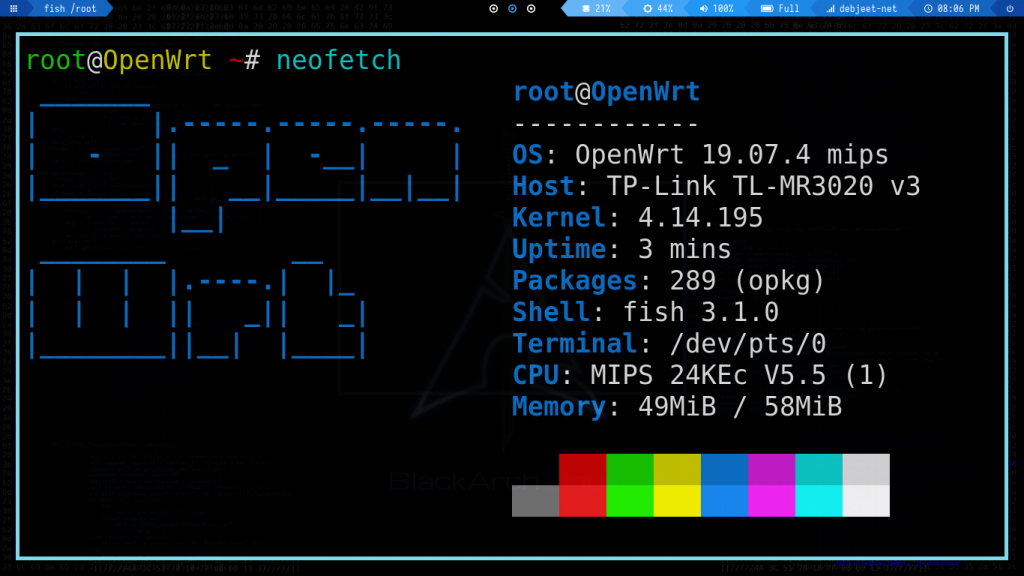
4. Lolcat
Tired of those green-on-black terminal outputs? Bring the rainbow of colors to your terminal with lolcat! Lolcat enables rainbow coloring effect for text console display, a break from the usual green-on-black screen.
Lolcat is usually used along with commands like cmatrix and neofetch to produce colorful outputs which look good on the terminal.
Lolcat can be installed with:
$ sudo apt install lolcat
You can pipe the output of commands like cmatrix via lolcat with:
$ cmatrix | lolcat
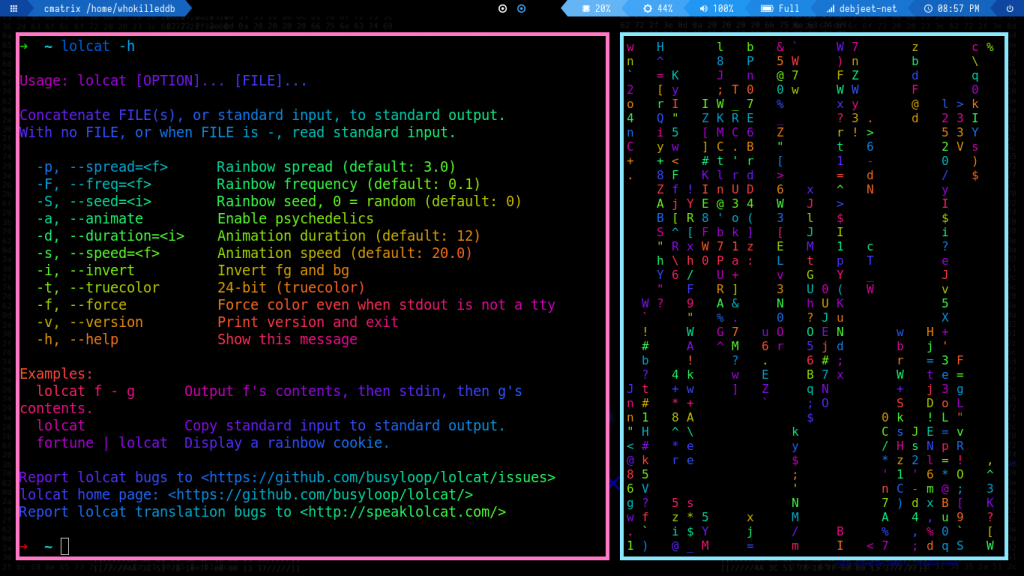
5. Hollywood
Ever wanted to look cool in front of your friends like Hackers in Hollywood movies? The hollywood command will make your terminal look as if you are one of those hackers from a Hollywood movie who break into all sorts of systems in a minute.
To install hollywood, type the following command :
$ sudo apt install hollywood
Next up, you can simply launch it with :
$ hollywood

Conclusion
These scripts, in spite of most of them not being very functional, are fun to experiment with when working with Linux. Apart from these scripts, there are plenty more to experiment with and everyday new programs are added to that list and can be mixed and matched for more custom outputs!
