In this article, we’ll talk about how we can connect Android to ArchLinux via USB. When using Arch as a daily driver, you often might need transfer data between your phone and PC. However, like most other things, this is not enabled by default on Arch. In this module, we will learn how we do so using some very easy steps.
How to Connect Android To Arch Linux with a USB?
After a vanilla Arch installation you might notice that your File Manager doesn’t list your device even when it is connected to your PC via an USB.
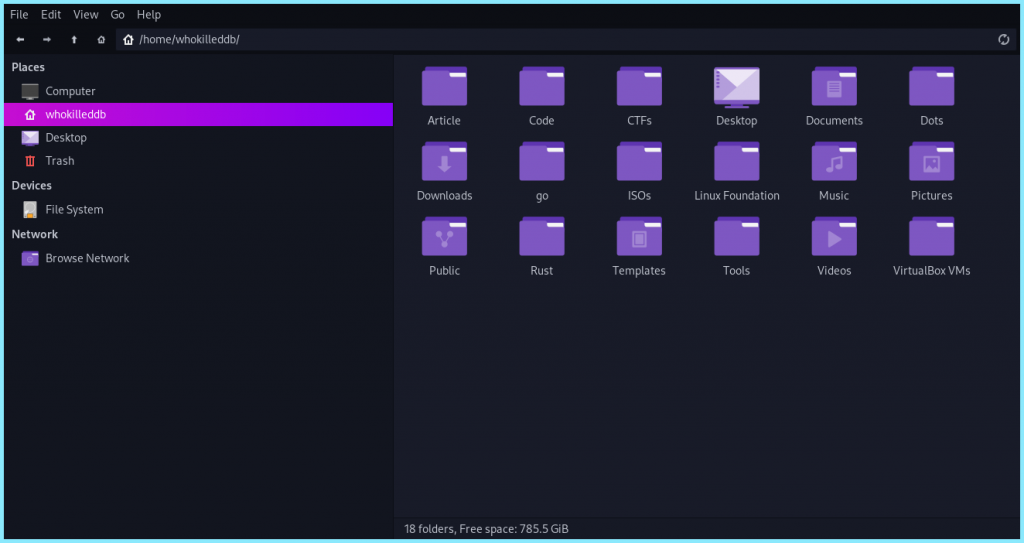
This is because we don’t have MTP support enabled. MTP ( Media Transfer Protocol ) is a protocol that lets you access Android File System. This protocol is not enabled by default on Arch.
Enable MTP Support with mtpfs
First enable MTP support by installing :
$ sudo pacman -S mtpfs
For devices running Android 4+, this should do the trick. However, on later versions, we would need another package called jmtpfs from AUR repository. You can fetch it by:
$ paru jmtpfs
At this point, we have MTP enabled. However, it would still not be visible in your File Manager as it is not auto-mounted as we desire. To auto mount it, we need to install a package with :
$ sudo pacman -S gvfs-mtp
Enable PTP Support
PTP stands for “Picture Transfer Protocol” and infact is the protocol on which MTP is based. When you communicate with your Android phone via PTP, it appears as a digital camera to your PC.
To enable PTP, we need to install a package with :
$ sudo pacman -Sy gvfs-gphoto2
Finally, for the changes to take effect, we need to reboot the system which can be done with :
$ reboot
Accessing Device Files
Once the system restarts, connect your Android Device via an USB to your PC and when the Device gives you a pop up, chose the desired option.
Now, your File Manager should list your device and you can access the Device files easily !
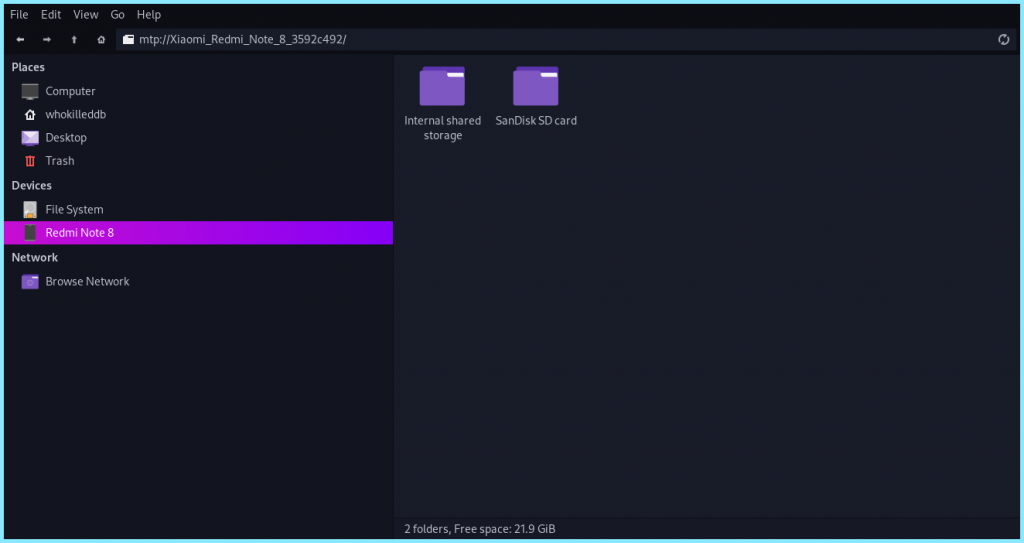
Conclusion
Note that this method works only for Android Phones only and won’t work with iPhones as it uses a different set of methods to connect to PCs. Hope you now know exactly how to connect Android to Arch Linux via USB over MTP/PTP for your file transfer. Stay tuned for further articles!
