Ryujinx is an open source Nintendo Emulator with which you can play your Nintendo Switch games on your PC. It is cross-platform and runs on Windows, macOS as well as all the major Linux distributions. Ever since the Yuzu emulator went down because of the Nintendo Cease and Desist request, retro game enjoyers have only a limited choice if they want to play their games on a higher resolution and refresh rates, and Ryujinx is one of them. Emulation is not illegal, however Nintendo took Yuzu down because they were allegedly circumventing Nintendo’s software encryption, and they settled out of court. Let’s hope nothing happens to Ryujinx.
In this tutorial, we will learn the features this emulator offers and also see how to install the Ryujinx Emulator on all the major Linux distributions. So let’s get started!
Features of Ryujinx
The Ryujinx Emulator is packed with all the features you might enjoy, some of them are listed below:
- It efficiently emulates audio, CPU, GPU, Inputs as well as DLCs, Mods and configuration of the Nintendo Switch. Only Microphone Input is not supported, but everything else works.
- All of the game controllers such as Nintendo Original ones, as well as Xbox and PlayStation ones are supported, although you may have to remap the keys in order to get optimum experience.
- You can upscale games from their native resolution to the monitor’s resolution (upto 4k, although 8k is also possible) as well as refresh rates with the help of your GPU. Shader Caching, Anti-aliasing are also supported.
- This emulator supports an extensive list of games and the support for new games are always in development. You can check out the support list here.
- This emulator also supports local wireless multiplayer, and you can play games with your friends using this feature.
- Support for macOS is also there (yes, even the M series), which is astounding. The developers have utilized the new Metal API in order to make this possible.
Installing Ryujinx Emulator on Linux
On Every Linux Distribution, this emulator can be easily installed via Flathub, just make sure you have properly set up Flatpak on your OS. Once you have done that, it’s really easy to install this emulator. Just open a Terminal window and type the following command:
flatpak install flathub org.ryujinx.Ryujinx
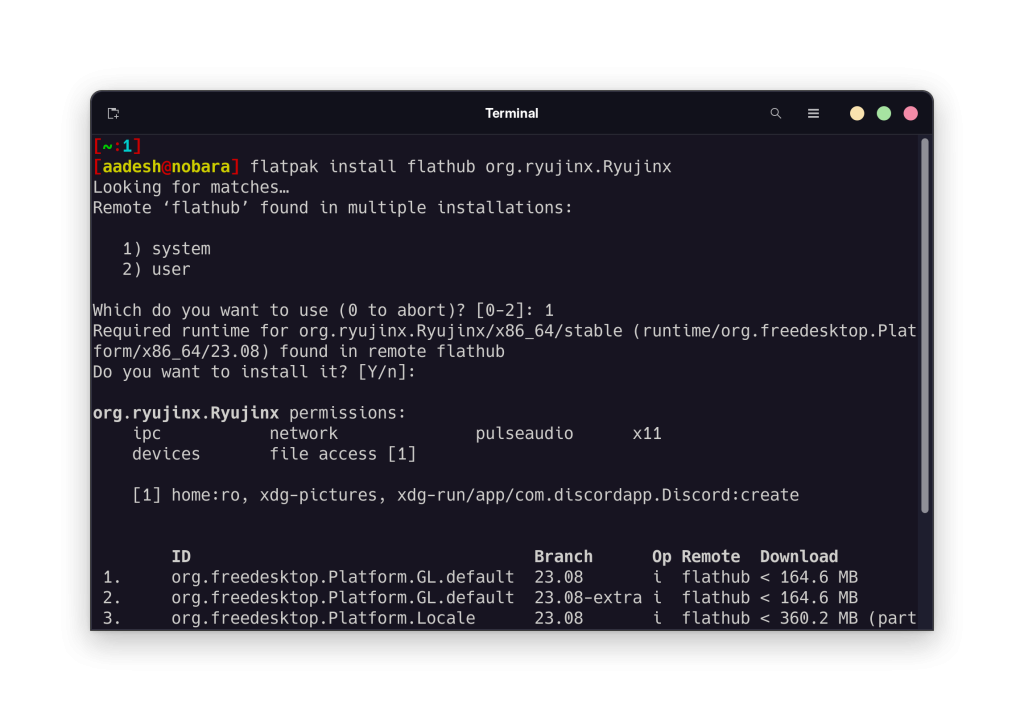
Once installed, you can simply launch the application from your Application Grid or Menu!
Alternatively, you can also download the Tarball of this package from their official GitHub site and launch the emulator from there.
Post Installation Setup
When you first launch the application, you will be prompted to add your Prod Keys to the application.
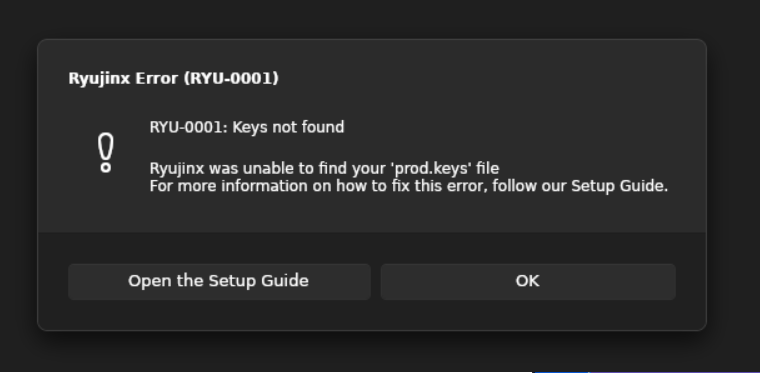
Just open the setup guide and follow the steps listed there. You can also check out the guide here. Upon completion of this step, you will also need to install the firmware as well as games to begin gaming. The firmware guide is also listed in the same guide, but you will need to dump your own games from the physical cartridges.
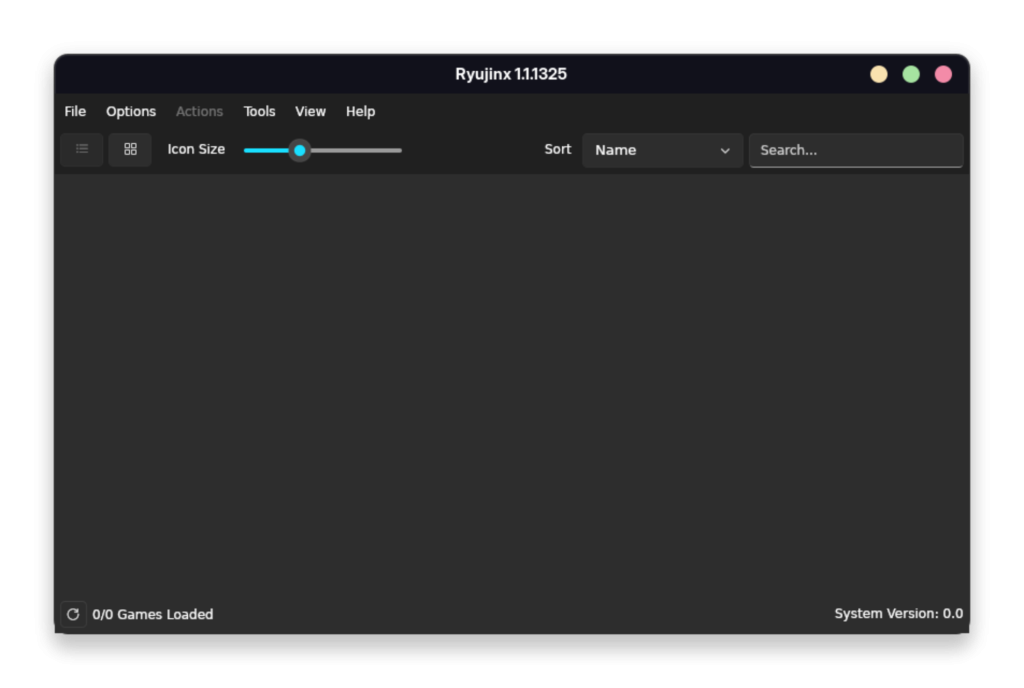
Wrapping Up
While emulation is not illegal, circumventing software encryption has not been tried out in the court of law, and frankly no emulator developer has the financial resources to take on the Nintendo backed lawyers in the court. Being open source and not receiving donations (and, thus, profiting off the project) seem to be the only option any developer has if they want to develop any emulator for any platform. So unless Nintendo decides to change its mind, Ryujinx is here to stay, for now.
