Fractal is a free and open source application with which you can access the Matrix network and chat with your friends. We have already discussed applications like Element, which is a private and secure application for accessing the Matrix network, however, that application does not integrate properly into the GNOME desktop environment ‘looks’ (because of no proper GTK support) and therefore looks a bit out of place on the desktop when compare to other applications on the GNOME desktop.
This is where the Fractal applications come in, It looks great on the Linux Desktop because it is based on the GTK framework and can adapt to different screen sizes including mobile Linux OSes such as the Ubuntu Touch And in this tutorial, we will take a deep look at its features and also learn how to install it on various Linux distributions.
What is the Matrix network?
Keeping it analogous with the E-mail, you have an ID on the matrix network from any provider (the basic one being matrix.org), and you can then choose any application that works with the Matrix network (such as Element or Fractal). One main difference between e-mail and Matrix is that the latter one is end-to-end encrypted and hence, it is really secure and no one can snoop on them.
You can interact with others on a different network even if they are using an entirely different application or on a different platform such as Android, Windows or iOS.
Features of Fractal
The following features make this Matrix client unique:
- Fractal is written in the Rust programming language and therefore using this application feels fast and snappy.
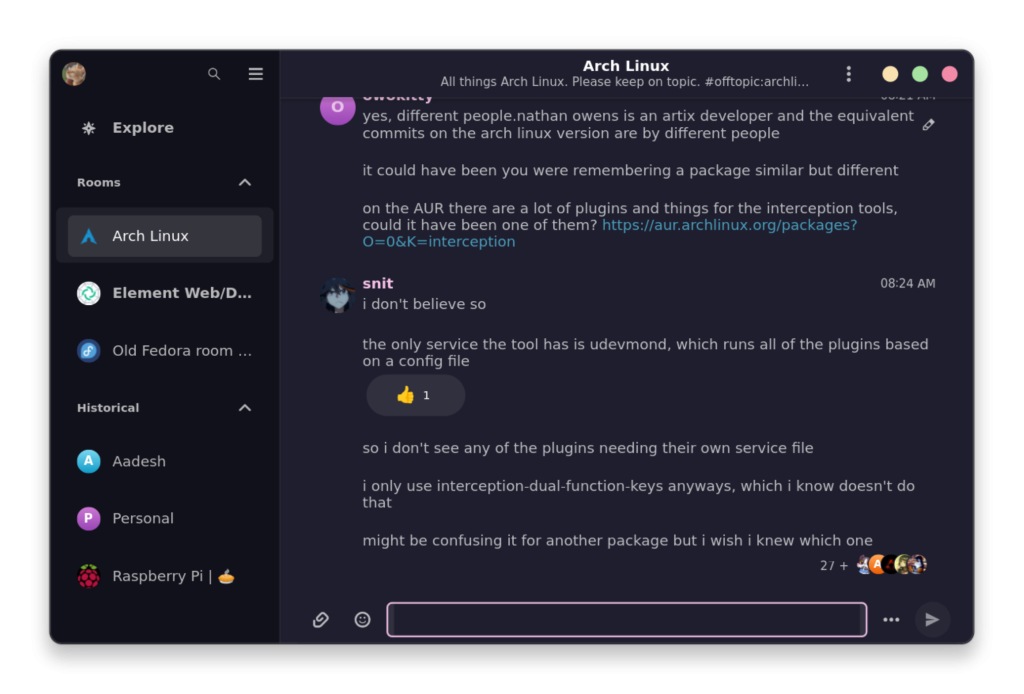
- This Matrix client is developed by keeping the GNOME design principles in mind, and therefore it looks amazing on the GNOME desktop (even with every custom theming).
- Fractal allows you to have multiple IDs logged in to the same application, which allows a lot of flexibility for the users.
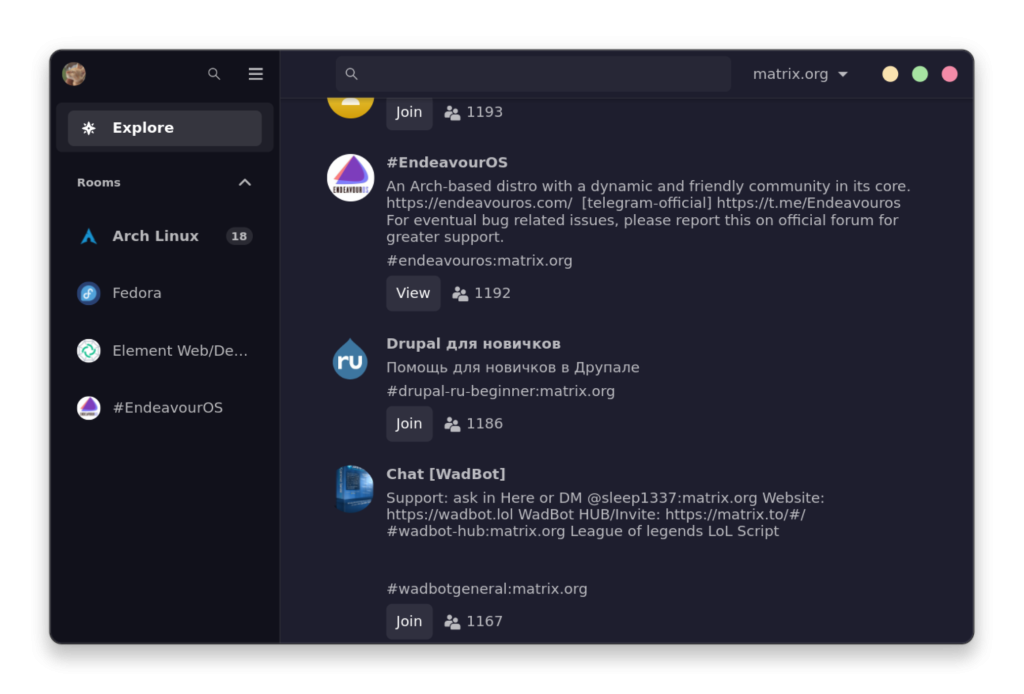
- Like other Matrix clients, you can also explore and join a lot of rooms within the Fractal application.
- As the application follows GNOME’s recommendations, it can run smoothly on all screen sizes including Mobile phones that are running on Linux, such as the Ubuntu Touch.
Installing Fractal on the Linux Desktop
As this application is available in the Flathub repository, you can easily install it on any Linux distribution such as Ubuntu, Linux Mint, Fedora or OpenSUSE with the help of the Flatpak command. Just make sure that you have installed Flatpak on your system and enabled the Flathub remote. If not, you can just follow this guide to enable these easily.
Once you have enabled Flatpak on your Linux distro, just open a terminal window and type the following command to install Fractal on your PC:
flatpak install flathub org.gnome.Fractal
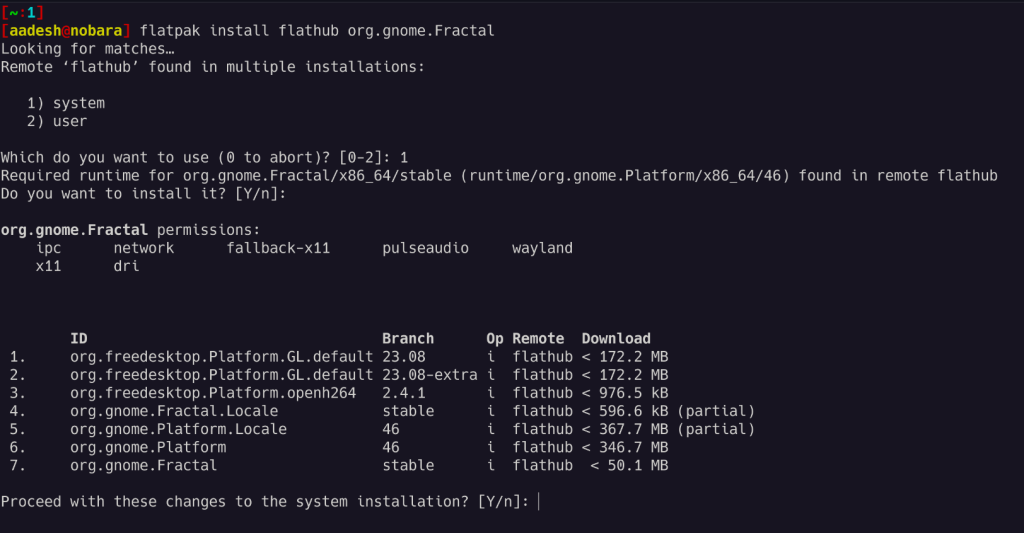
Once installed, you can launch the application from your App Grid or application menu, depending upon the desktop environment you are using.
Wrapping Up
Fractal is a really cool Matrix client, however it is not perfect. Not all the features offered by the official client are included in this application. For example, Voice calls, Threads and Spaces are not part of this application, so if your work relies on those features, you should use the official application instead. If you do not rely on those features, then Fractal is a really neat and beautiful application for your Linux desktop. It integrates with your GTK theme really well (if you have added proper permission to Flatpak applications).
You can also give a try to other Matrix clients, they are listed on the official site.
