Neofetch has been the standard command line tool on Linux based operating systems for displaying basic system information in a presentable format. It lists a set of features of the PC and the operating system you are using, along with the ASCII logo of the distribution in the Terminal itself.
However, this project has been marked deprecated as the source code on GitHub has been marked as ‘read-only’, since then people have been looking for an alternative tool which can function as a summarizer for system information in the Terminal app. Fastfetch seems to be just the right tool for this purpose, along with an advance level of customization. Using its config file, we can choose and pick which information gets displayed in the Terminal. And in this tutorial, we will learn how to install this tool on various Linux distributions, as well as try to play with its config file.
Fastfetch: Better than Neofetch?
While Neofetch did its job just fine, it wasn’t as good as Fastfetch when it comes to customization. Fastfetch is written in C, and it claims to be faster than its predecessor, along with boasting Wayland support.
Because of its customizability, you can pretty much fine-tune it as per your preference and decide which information is shown and which information is not along with the color, and icons.
Obviously, not everyone can edit and manage the config file, so Fastfetch features a set of 20 presets, even one with the exact copy of Neofetch.
Installing Fastfetch
As the tool is relatively ‘new’ as compared to Neofetch, you will have to enable extra repositories on your distribution. If you are using Ubuntu or any other Debian or Ubuntu based distro, then type the following commands in the Terminal:
sudo add-apt-repository ppa:zhangsongcui3371/fastfetch
sudo apt update && sudo apt install fastfetch
On Fedora, you can install this command line tool using this command:
sudo dnf install fastfetch
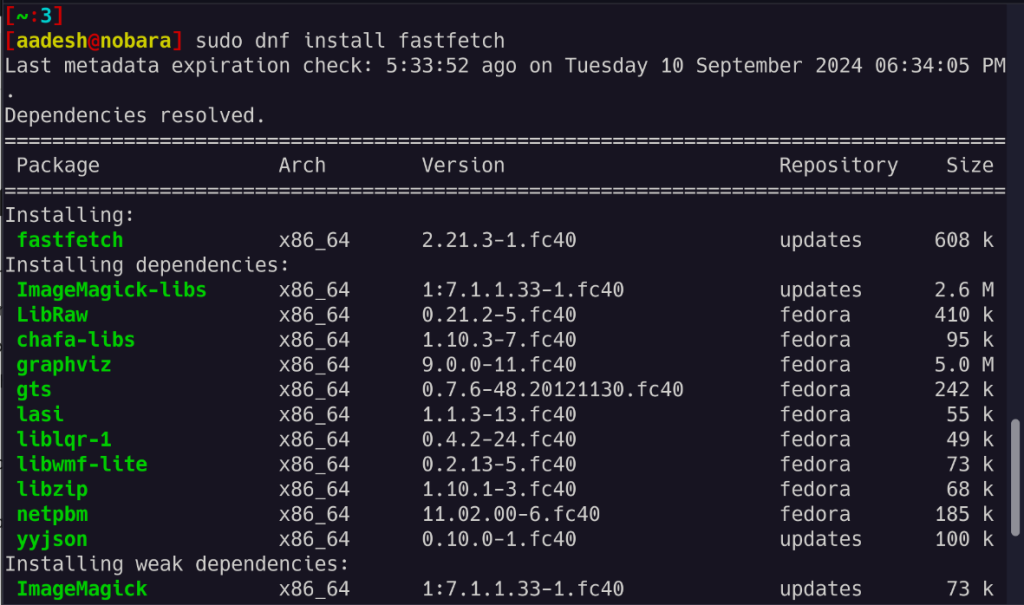
On Arch Linux, you can use the Pacman command to install Fastfetch on the system:
sudo pacman -S fastfetch
Using and customizing Fastfetch
Using Fastfetch is as simple as typing the command in the Terminal. My output looks something like this:
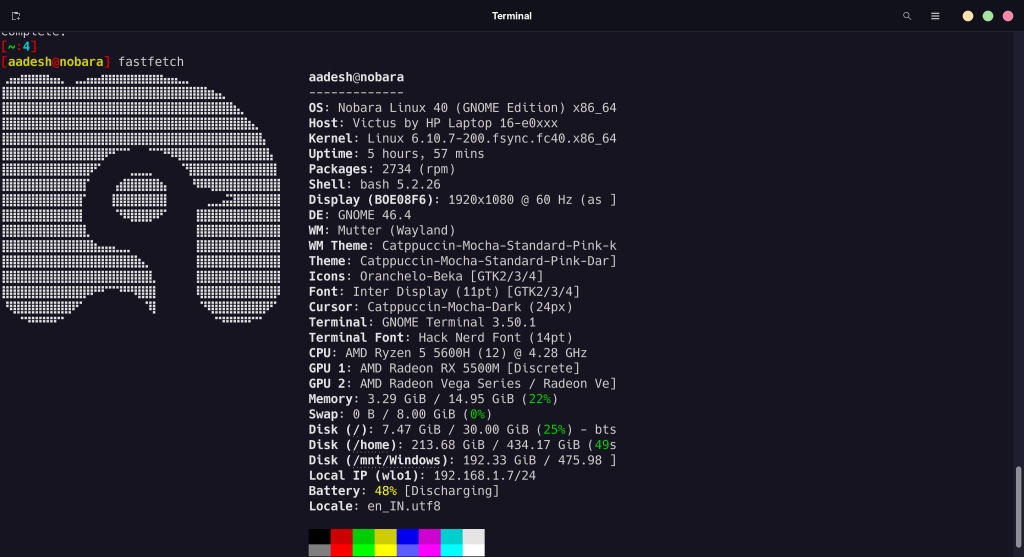
As you can see, the output is highly detailed and acquires the whole screen and provides a lot of information, including the IP address as well as locale.
In order to create a config file, you will first have to generate it by typing the following command:
fastfetch --gen-config
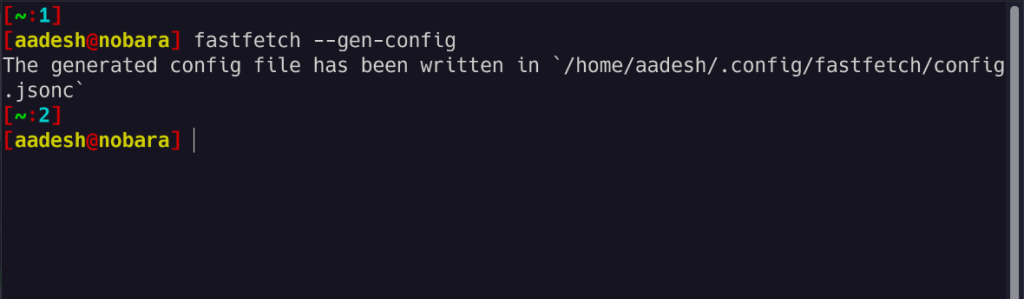
Now this config will be an empty file, and we do not want the output to be empty. To use the preset, we will first have to clone the entire repository on our system. Now type the following command:
git clone https://github.com/fastfetch-cli/fastfetch/
Once the repository is cloned on your PC, navigate to the preset folder by typing this command:
cd fastfetch/presets/
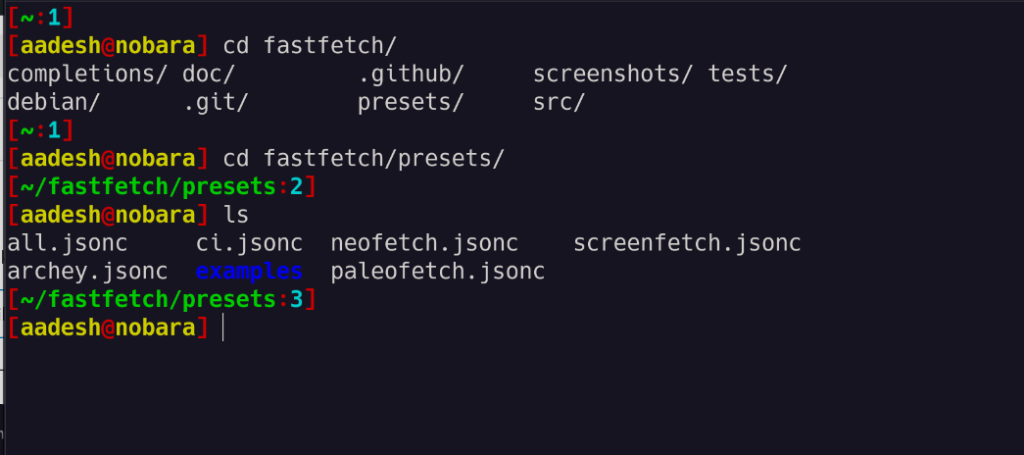
Once you are in the directory, type the ls command to view various config files. And as you can see, there is one config file which makes the command’s output look exactly like Neofetch. Type the command to see the Fastfetch output:
fastfetch --config neofetch.jsonc

There are other config files as well in the directory, and you can try them out one by one. In order to make any config file permanent, you will have to move it to the ~/.config/fastfetch/config.jsonc file.
mv neofetch.jsonc ~/.config/fastfetch/config.jsonc
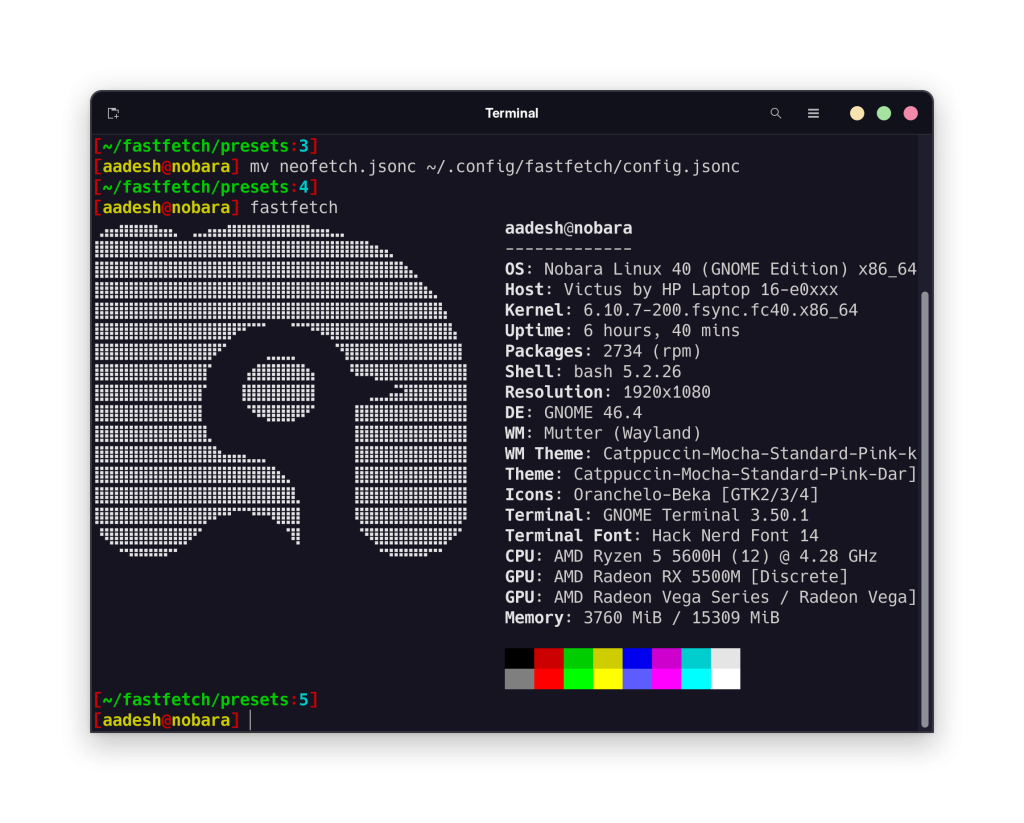
Now you can enjoy the Neofetch like experience using the Fastfetch command.
Wrapping Up
Because of its customizability, I think it is going to be a pre-included in many Linux distributions with a lot of customization. Bazzite OS already includes it in their OS with a bit of customization. Fastfetch is not a fork of Neofetch but is developed independently and thus allows extensive customization. Let me know what do you think of this tool? Is this an improvement for you over Neofetch?
