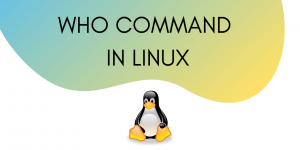The cmp Command on Linux (With Easy Examples)
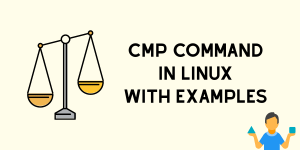
The cmp command is used to compare two files on Linux and Unix. It is mostly useful for scripts, as it only reports whether the files are different or not. It does not report the differences. Likewise, it can also be…