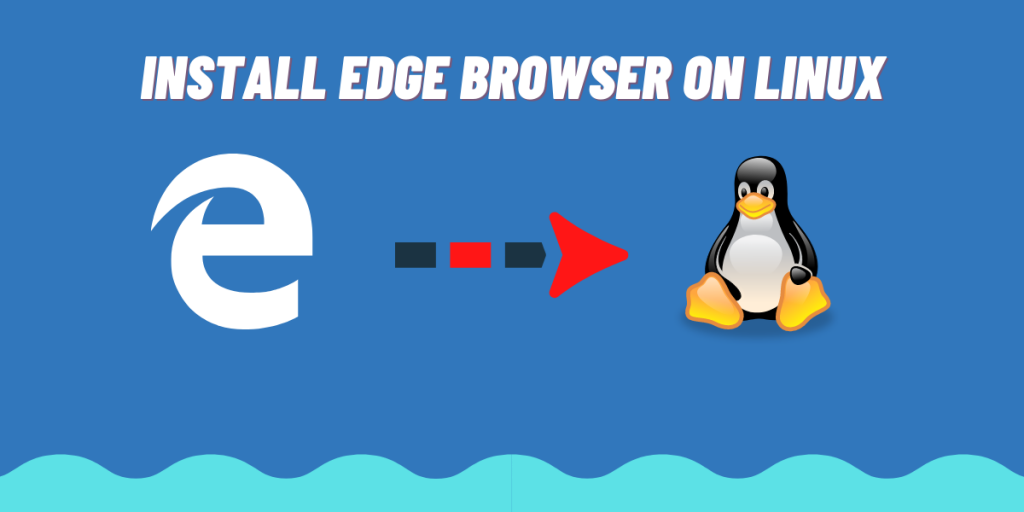Because of the increasing popularity of Linux on desktops, Microsoft has ported its renowned Edge browser to Linux. Edge is another open source Chromium based web browser, which also supports Chrome’s web extensions. In this article, we are going to take a look at the installation steps of Microsoft Edge on Linux.
Download Microsoft Edge from the website
Head over to Microsoft’s official download page of Microsoft Edge and scroll down until you find .deb or .rpm packages mentioned. Now, if you have Ubuntu/Debian or their derivative operating Systems such as Linux Mint or Pop_OS!, download the Deb package. And, if you have any RHEL or RHEL based distributions running, such as Fedora or Rocky Linux, then download the RPM package.
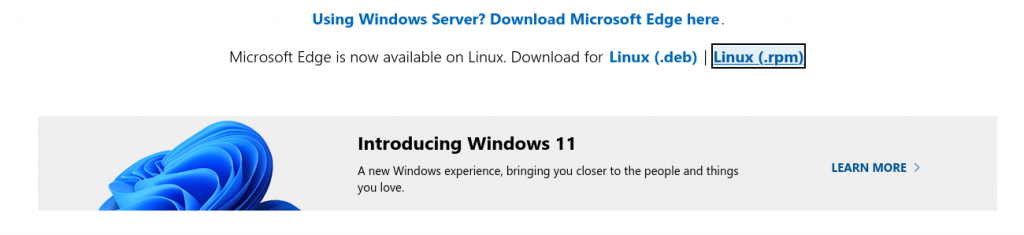
The website will then ask you to read the Licence agreements, read carefully and then press on Agree only if you agree with the terms of the software.
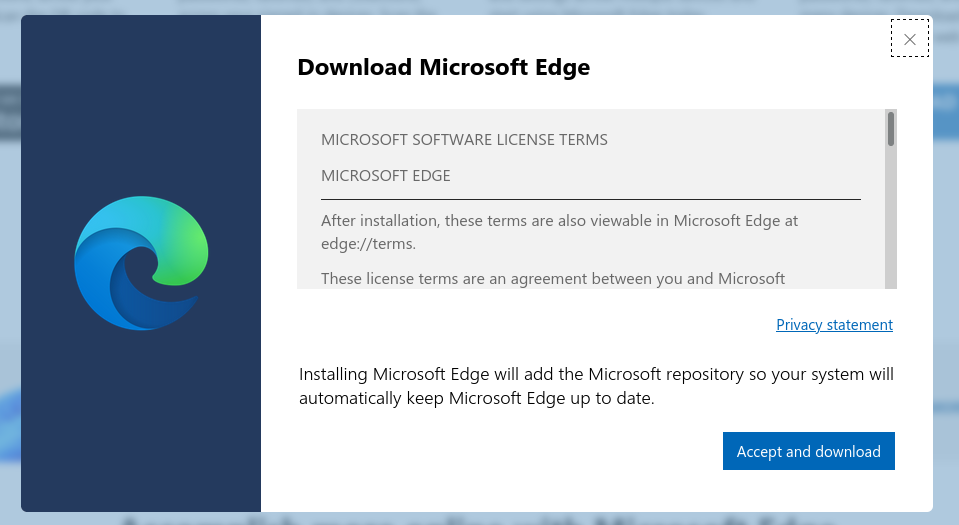
Installing Microsoft Edge on Linux
Once the package is downloaded, simply double-click on the package name and Gnome software will open, presenting you with an option to install Microsoft Edge browser.
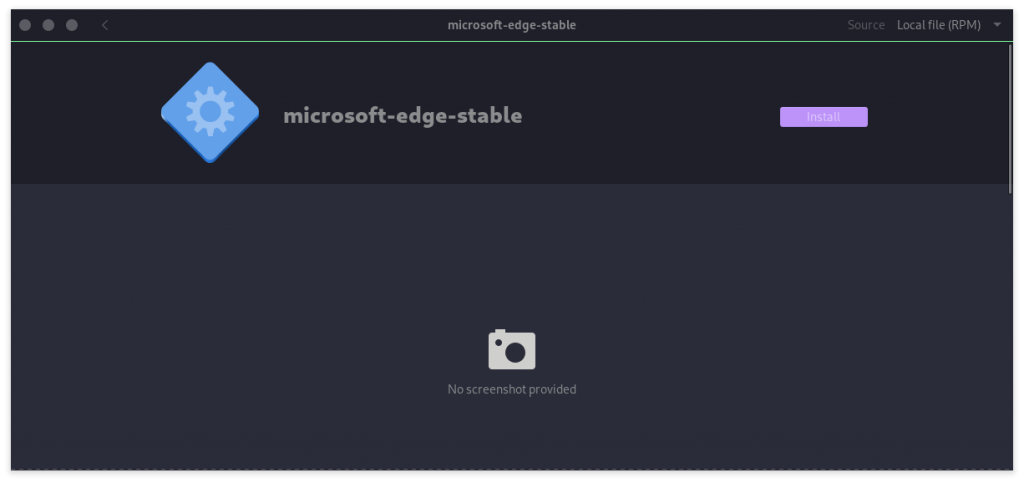
Click on the Install button and enter your sudo (admin) password once prompted. Edge is now installed on your system. Enjoy surfing the web on this relatively new browser!
Conclusion
Firefox is the most popular choice for a browser in the Linux world, but you should try different browsers for yourself to check the speed and quality of various web browsers on your distribution. You can also download a Beta version of the edge browser from here. Although, it is not recommended as it might break some features and crash, specially while you work on an important project.