The pomodoro technique is a technique used for time management which was developed by Francesco Cirillo. In this, we use a kitchen timer to break the work in intervals (25 mins), separated by short breaks(5-10 min). Each interval is known as pomodoro, which comes from the Italian word for tomato, after the tomato shaped timer which Cirillo used as a university student.
Pomotroid is a simple and elegant Pomodoro timer application designed to help users to manage their time effectively and boost productivity. This application is inspired by the pomodoro technique, and allows the users to break their work into intervals (Pomodoro) followed by short breaks.
In the following guide we will learn the advantages of `Pomotroid`, then we will go through the step-by-step procedure of the installation and set it up on Linux, and finally conclude with the insights into how this application can help you boost your productivity. Meanwhile, if you’re interested in saving more of your time as a developer, you may want to check out git-standup.
How Pomotroid can boost your productivity
- Focused Work Sessions: Pomotroid helps the users to break their work into manageable intervals (25 min), known as pomodoro, followed by short breaks. In this way, it helps the users to maintain their focus during each pomodoro, reducing distractions and increasing productivity.
- Task Management: With this application, users can create and organize tasks, making it easy for the users to track their progress and stay organized. Users have the feature to assign pomodoro to specific tasks, helping them prioritize and manage their workload efficiently.
- Break Reminders: Pomotroid pushes reminders for taking breaks between pomodoro. According to the pomodoro technique, these short breaks are essential to maintain the focus and prevent distractions. In this way, users can stay productive for a longer duration of time without getting tired.
- Customizable Settings: Pomotroid offers its users customizable settings, which allows them to set the duration of their intervals (pomodoro) and breaks according to their preference. In this way, users have the advantage to create a schedule according to their wish and make the most use of time.
Installation
Now, it’s time to take a deep dive into the step-by-step procedure for installing `Pomotroid` on a Linux System. We’ll use Linux-Mint/ Ubuntu as an example, but the steps may vary slightly depending on your Linux distribution, and it’s always a good idea to check the official documentation for any distribution-specific instructions:
Step 1: Open the official website
Firstly, visit the official website, from where we can download Pomotroid.
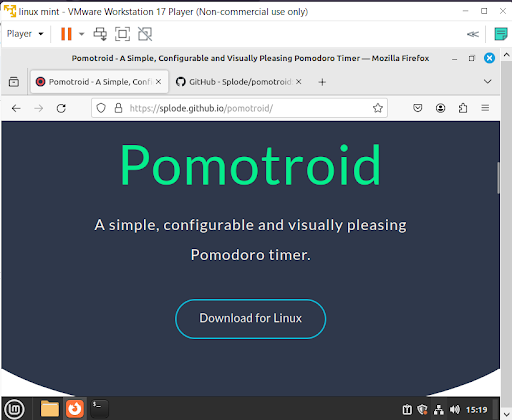
Once you see this on your screen, click on download for Linux.
Step 2: Extract the archive file
Once the download is completed, go to your Downloads folder, and you will see that the download is completed in the form of compressed archive file (For example, pomotroid-0.13.0-linux.tar.gz).
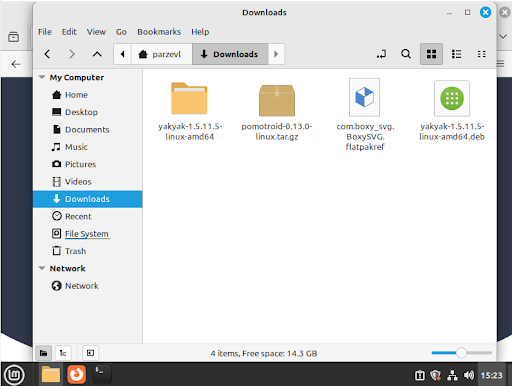
Open the file and click on extract. Once you click on the extract, it will ask you for the location. Give it a location (Desktop) and click on extract.
If you want to learn about zip and unzip commands on Linux, you can check out this article here.
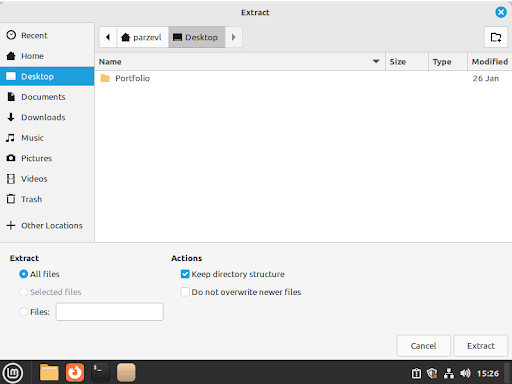
Step 3: Open Pomotroid
Now you can go to the desktop, open the extracted folder and click on Pomotroid.
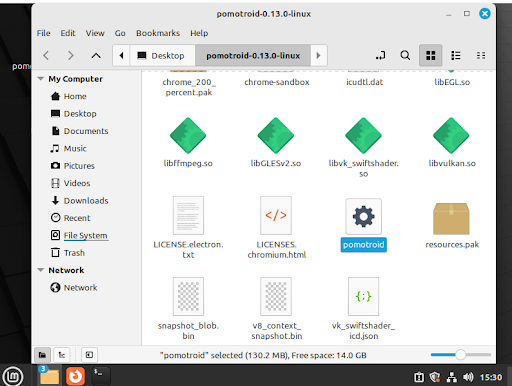
You are now all setup and ready to use your own Pomodoro timer!
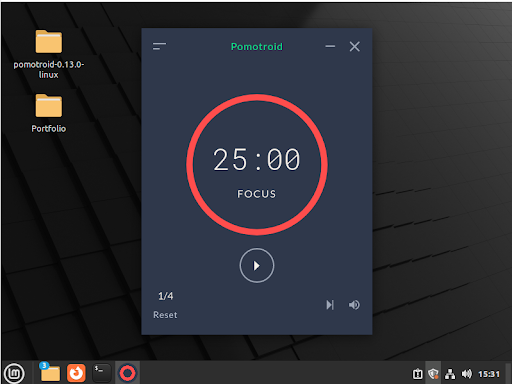
Conclusion
In conclusion, installing Pomotroid on a Linux system helps the users to manage their time effectively and boost their productivity. The advantages, including focused work sessions, task management, break reminders, and customizable settings, helps the users to divide their time in proper intervals and have a productive work environment.
As you install Pomotroid into your Linux system, may this guide act as a valuable resource. Enjoy the features and manage your time in the most efficient way and have better productivity throughout, and may your work be marked by focus, efficiency and accomplishment.
